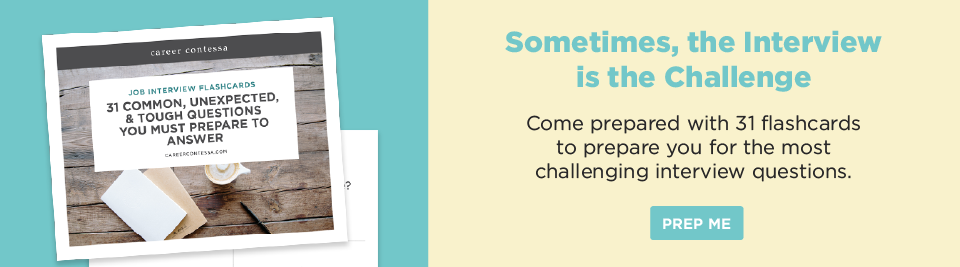How do I crush a Zoom interview?
More than a year into the pandemic, it seems like
remote interviews and remote work are here to stay.
Some companies have even decided to completely shift to a remote workforce due to the increased flexibility it provides to employees. So, if you’re in the market for a new job, there’s a good chance you’ll have to participate in at least one virtual interview.
If you’re nervous about interviewing virtually, we’ve got you covered! Here are 13 tips to pull off the perfect Zoom interview.
How to Prepare Before Your Zoom Interview
Technical difficulties happen. Even the best remote setups can fail us at times. When attending a Zoom interview, you can follow these steps to eliminate as many tech-based problems as possible. Here's how.
Test Out Zoom Beforehand
It seems so trivial, but testing Zoom on your laptop will help ease any pre-interview jitters. This includes checking system requirements and updating the latest version of Zoom. While you’re at it, you might as well
conduct a full mock interview to boost your confidence.
Find the Best Lighting
Good lighting isn’t just for selfies—it’s key during Zoom interviews as well! Prior to your interview, explore different areas of your apartment or house to find the best lighting. Be sure to consider the time of day your interview is taking place, especially if you’re depending on a lot of natural light.
Pro Tip: Your biggest influencers use
ring lights for a reason. They cast even light that is *chef's kiss*. While nobody "needs" a ring light, it could add a nice confidence boost to help you through your video interview.
Choose a Professional Background
While scoping out the best lighting in your home, also consider what your background will look like. A neutral wall is ideal, but ultimately your goal should be to avoid distractions in the background. If you don’t want the interviewer to see into your home, consider using a professional virtual background.
Pro Tip: Some Zoom interviews will lend themselves to custom Zoom backgrounds. For example, if you're interviewing at Pixar, why not attend the interview from
Andy's bedroom?
Test Your WiFi
We’ve all been there—your boss is in the middle of sharing important news and then all of a sudden your screen freezes and you’re left to frantically reset your router. While there are some things you simply can’t control, you can test out your WiFi and you could even consider going old-school by using an ethernet cord.
Communicate With Your Roommates or Family
In order to eliminate distractions, let your roommates or family know the time of your interview so they know to keep their voices down. Better yet, maybe one of them could help distract the dog while you’re on camera!
Turn Off Email and Phone Notifications
If you usually have email open on your computer, or if your phone’s sound is always on, make sure to exit out of any applications and put your phone on silent. Doing this will
eliminate distractions so you can focus on the interview.
Charge Your Laptop
There is nothing more stressful than watching your computer battery drain away while you’re on a virtual call. Before your interview, make sure your laptop is fully charged so that it’s one less thing you have to worry about.
If you can keep it plugged in, keep it plugged in.
Confirm Time and Arrive Early
Depending on where the company or hiring manager is located, it’s important to confirm the time of your interview since you may not be in the same time zone as your interviewer. Additionally, make sure to hop on Zoom a couple of minutes early to double-check that everything is working.
Dress Professionally
Over the past year, many of us have been wearing
business on top, loungewear on the bottom—but for an interview, consider choosing an outfit that you’d wear to an in-person interview. This will help you get in the right mindset so you can approach the interview with confidence.
During the Interview
Well, the interview is here. You've prepped all of your
interview questions and answers, you've thoroughly researched the company and your interviewer, and it's go time.
Use Headphones
During your interview, consider wearing headphones to improve your sound quality and to drown out background noises.
Pay Attention to Your Body Language
There’s no doubt about it, meeting someone on Zoom can be awkward!
To show that you’re engaged in the conversation, feel free to use hand gestures that you typically would during an in-person interview. Also, although it can be challenging to
make eye contact during your Zoom interview, the key is to look directly into the camera. For this tip, practice makes perfect!
Stay Focused
It is very easy to tell when someone is distracted on a Zoom call, especially if there are only two people interacting. During your interview, avoid looking at your phone or glancing around the room and stay focused on your interviewer.
After the Interview
Once you close out your Zoom window, you're almost done, but there's one final to do—and it is so important.
Send a Thank You Note
Best practice after any interview is to
send a “Thank You” email. Reiterate that you’re interested in the role and that you’re grateful for the time they took to chat with you.