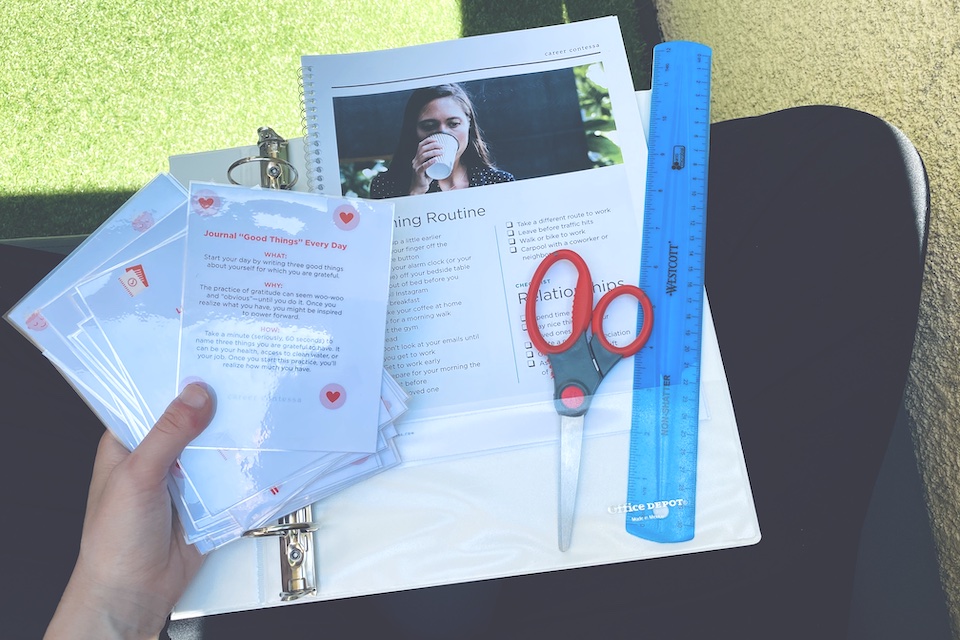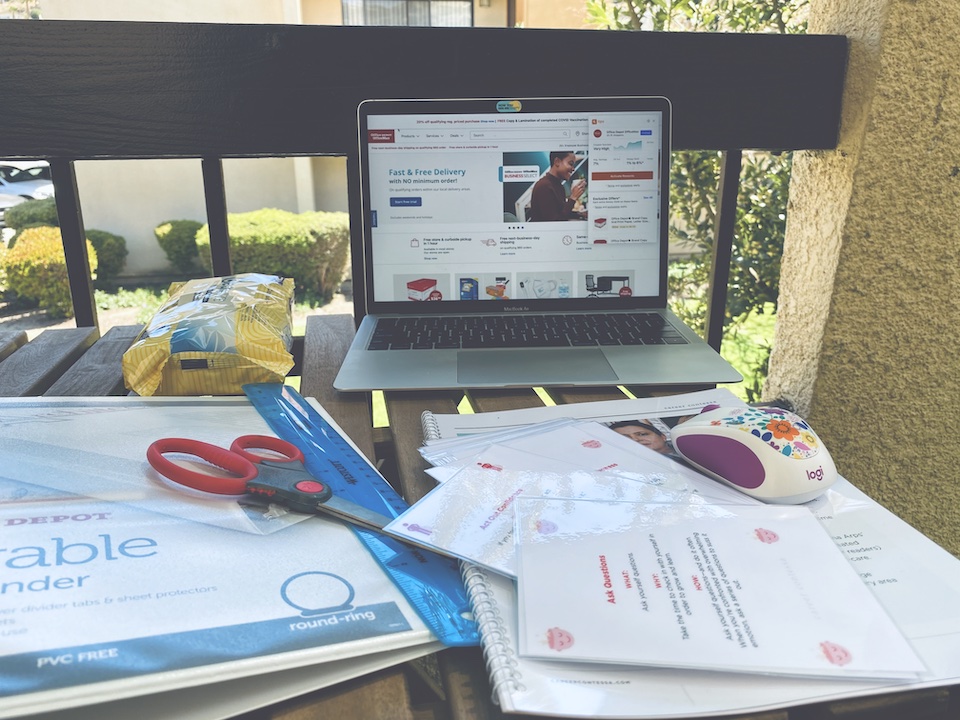Do you remember the last few weeks of grade school, where you and your classmates begged your teacher to take the class outside?
If your teacher caved, it was the best day ever.
Fast forward however many years later. If you’re currently working from home, you might find yourself gazing out your window, thinking, “What if?”
Vitamin D is aptly named the sunshine vitamin precisely because it’s produced by your skin in response to direct sunlight. Vitamin D supports your immune system, brain, and nervous system, which helps to boost your good mood and creative energy.
So, our next question is this: Why aren’t we all working outside for at least a portion of our day?
We teamed up with
Office Depot OfficeMax to take our more creative work outdoors, to get some Vitamin D flowing, and to allow our brains to buzz. If we make some of our remote coworkers jealous in the process, so be it!
Here’s how to effectively (+ safely) take your work outdoors.
1. Prep The Night Before
To set up for a successful day, it’s a great practice to prepare everything the night before. You might be familiar with planning your meals and what you’re going to wear. Take the same approach to planning your WFHO day.
If you want to take your work outside, you can take the same approach with making sure all of your electronics are charged and ready, that you have
fresh batteries, and anything else you might need to work without technology-based hiccups.
Pro Tip: Want to bring some caffeine with you? Make yourself an iced tea or iced coffee the night before and store it in your fridge. Once you’re ready to pop out the door, grab it and go! Instant energy!
Pro Tip: When working on creative projects, we look back at some of our past projects for inspiration. That’s why we used
Office Depot's Print + Copy Services to print out some of our favorite resources from the past to inspire even more creativity.
We used
Office Depot's Print + Copy Services to print, cut, and even laminate (!!!) our cards—and they came out so cute. As a digitally-based company, it’s so affirming to see something you created in its tangible form. It certainly helps with future inspiration!
Now, we always keep our Confidence Cards tucked in our
WFHO bag.
We normally like to bring out work outside when we are working on extra creative projects—things like planning our seasonal editorial calendar, working on proposals for collaborations, or even redesigning our website.
For these kinds of projects, we like to take to the good old pen and paper to map things out. We headed to Office Depot to do some old-fashioned “
school supply shopping” to take it back to our creative school day roots.
Here is a checklist of some things we stock in our outdoor bag.
Did we miss anything? Let us know what you would bring in your
WFHO bag!
Pro Tip: When planning your big trip outside, create a checklist of what you might need to work uninterrupted. Take a look around your desk right now. What do you need to work successfully outdoors? What is a distraction from the work you need to do? Make a list!
4. Find a Shady Spot to Keep My Electronics Safe (and My Screens Visible)
We’d be remiss if we didn’t mention keeping you and your electronics safe from the sun. While we’re excited to get in the sun, we want to make sure to keep our skin and our electronics safe from exposure.
Find a shady spot to work, when possible. If you are bringing your laptop outside, you’ll want to make sure it keeps cool by keeping it fully shaded. Most laptops are safe in a temperature range from 50° to 95° Fahrenheit or 10° to 35° Celsius. If it’s hotter than those temperatures outside, you might want to pick another day (or take your work outdoors early in the morning!).
Keep an eye out for humidity and storms, too! If you’re working on your balcony or close to an indoor refuge, you might be able to play faster and looser. However, if your dream outdoor workspace requires a walk in the elements, make sure to keep an eye on the weather, especially in the summer months where thunderstorms can pop up out of nowhere!
Pro Tip: Give your laptop screen a
nice cleaning before heading outside. Even in a shadier spot, you’re likely to encounter some glare on your screen. Any smudges on your laptop screen can make it tougher to see when working outdoors.
5. If No Internet, Set An Away Message
Get ready for a radical idea. You might not need the internet to get your creative project going outdoors. In fact, a break from disruption and distraction might be just what you need.
With approval from your boss and/or collaborative teammates, set a timed away message and get to work! Everyone will probably survive if you’re without internet for an hour or so, right?
Here are a few examples of away messages you can set to enjoy your creative time outside:
- Working outdoors with no internet access until 12 pm. Will respond to any messages once I return!
- Hey there! I am working outdoors with limited internet access for the next two hours. If you urgently need me, feel free to send a message or call me on my personal phone [PHONE NUMBER].
Pro Tip: If you’re working on a project, like a writing assignment, that requires research, open your tabs beforehand—while you still have access to the internet.
We like to outline our writing, open the necessary resources on our browser, then log off. If you use collaborative software to create text documents, you can change your settings to allow you to work offline.
6. Bonus Tip: Make Sure You’re Wearing Sunscreen!
We had to end this article by reminding you that as amazing as the sun is, UV rays can be dangerous. Enjoy the outdoors safely by making sure to wear sunscreen, sunglasses, and perhaps a wide-brimmed hat to shield your face (and maybe your electronics) from the direct sun!
If you’re looking to bring your work outside for maximum creativity, check out
Office Depot for great supplies and services to maximize your creativity outdoors!