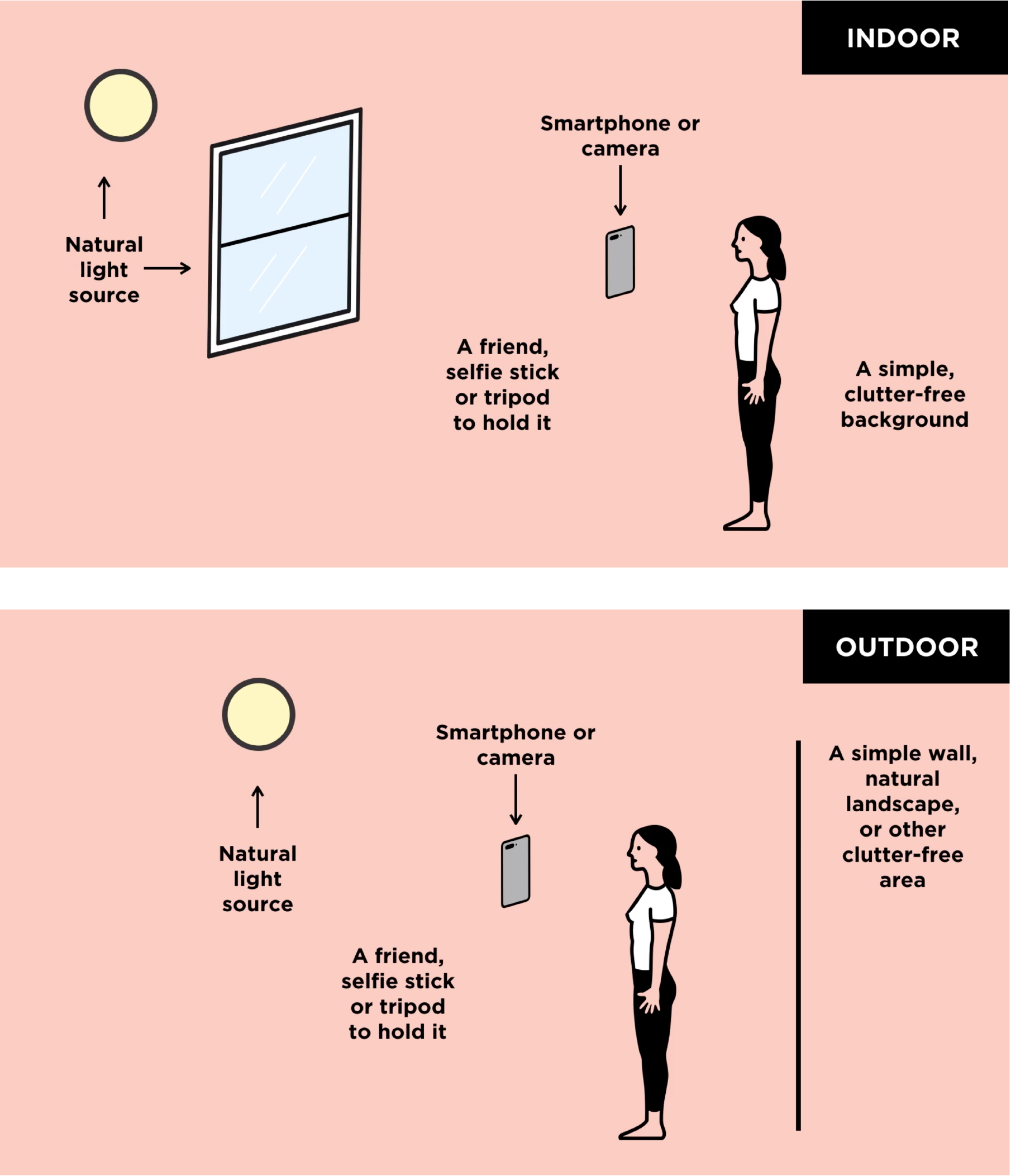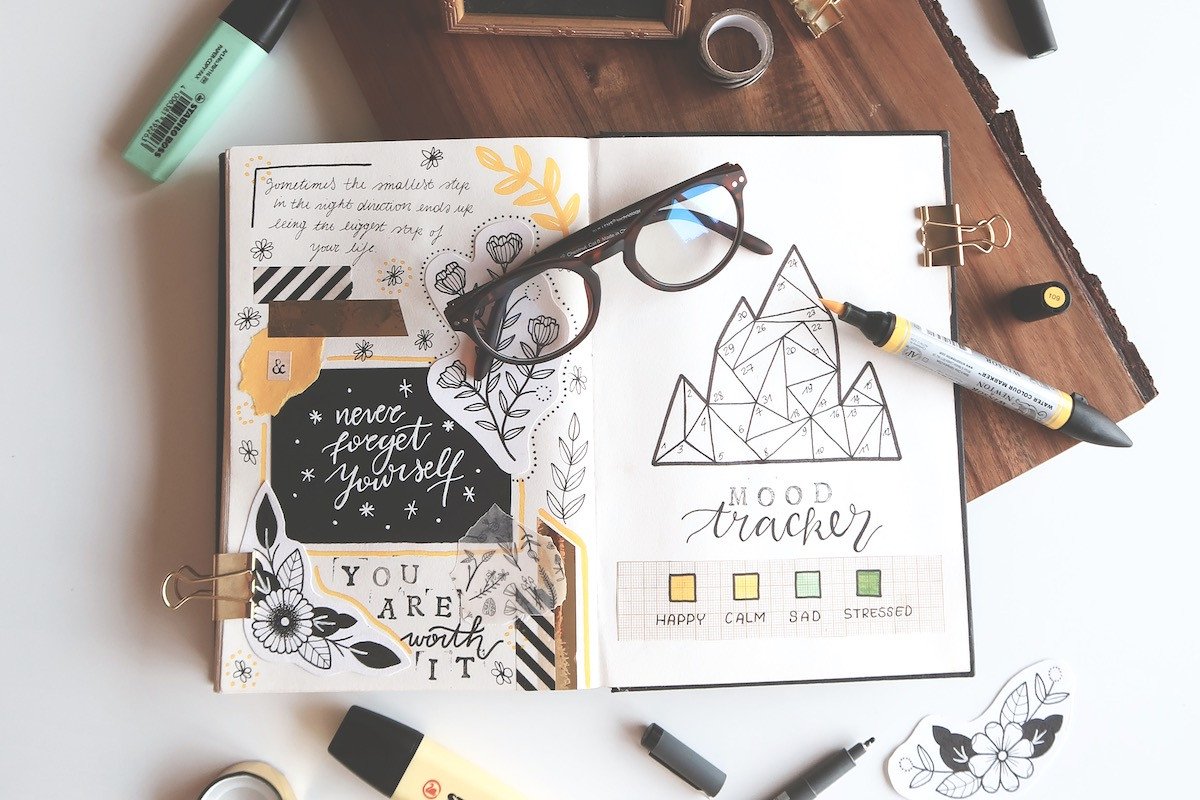Sometimes, you don't have enough time (or money) to hire a professional photographer to take a professional headshot for you.
That's about when you start thinking, "Can I take my own?" The answer, it turns out, is yes. Yes, you can take your own professional headshot.
Before we get into it, let's do a few housekeeping items! According to
studies, a great photo that conveys likeability, competence, and influence will have the following:
- Good eye contact
- A level of "squinching" where your eyes are neither fully open nor closed. Read more about squinching here.
- A smile or laugh
Table of Contents
Now that we have that out of the way, grab a stool, pick your favorite wall (preferably one that's soaked in natural light), and a few books to get your height just right. Let's shoot!
How to Take a Professional Headshot: The 5-Step DIY Guide
You're going to want to bookmark this.
Whether you're taking the headshot for your LinkedIn profile, for your personal website, or for some other purpose, the same rules apply.
1. Ask a Friend to Help (or Become Friends With the Self-Timer!)
The easiest way to do this is to recruit a friend. In fact, the ideal situation is to find someone who also needs a headshot. You can take turns.
If you need a photo N-O-W and no one's free, you can also set up a tripod and/or makeshift tripod (think: book stacks) and use your phone on a self-timer.
Don't take a selfie. Even if you're in a crunch and need a new headshot five minutes ago. You might be surprised what you could MacGyver a makeshift tripod from!
2. Position the Camera Between Yourself and a Natural Light Source
Meaning a window. This is going to get you the best lighting for clean lines and a flattering amount of brightness.
Avoid direct sunlight, especially the kind that glares through your window around sunset. In these cases, a bright, cloudy day is going to be your best friend. The cloud layer diffuses the sunlight, giving 360 degrees of soft light.
3. Pick a Neutral Background
Plain wall, brick wall, or another simple setting. Make sure to check to see if there are any cords or work mess floating around behind you. This all ensures that your face is the focus.
4. Take a Bunch of Images with Multiple Outfits
Give yourself an hour or two to do this, and bring a few outfit changes. If you're using an iPhone, ask your friend to use burst mode so you get as many photos as possible. Try some different poses, switch outfits, repeat.
5. Use a Photo Editing Program to Fix Small Issues and Properly Crop
You shouldn't use your Instagram account for this. Seriously, keep filters to a minimum.
But use an app like VSCO to increase the brightness on your photo if need be, crop, and straighten. Here's an article on
how to take good photos with your iPhone, which should help. (Obviously, take her tips with a grain of salt. This is a professional headshot, not a blog post.)
Can I Use a Photo I Already Have for My Headshot?
The answer is: maybe.
But hey, it's worth checking. Consider these requirements as you go through your current Facebook profile photos and laptop photo library.
1. Pick a Background That Will Highlight Your Face
That means a solid color, a brick wall, or just something in the background that doesn't distract. The goal is to keep the focus on you and only you.
2. Avoid Selfies or Photos with Another Person in Them
The photo should have been taken by someone else. And don't try to crop a group photo from a bachelorette weekend or anything like that—trust us, it's obvious every time.
3. Skip the Filters
This isn't Instagram. We want clear, natural light. Avoid photos with heavy filters on them.
4. Make Sure We Can See Your Face
You should be facing the camera without hair blowing in your face. Make sure that you actually look like you. We know how great your Friday-night smokey eye looked at your sister's rehearsal dinner.
Make sure you look like the version of you that is going to show up to an interview, a meeting, or a panel discussion.
5. It Should Also Be a Large Format
Otherwise, certain sites will blow up the photo you upload, leaving a distorted mess. A good rule of thumb is to have an image that is 150 dpi.
Many sites will list their image requirements on their upload page. Here are a few common ones:
6. You Can Show off Your Personality Just Make Sure It's Professional
Smiles are totally fine. So is a photo that reveals your style. Listen to your gut on this—if it seems to playful, skip it.
7. Pick a Photo From the Last Two Years
We don't want your college photo from 15 years later.
What Should I Wear in a Professional Headshot?
You'll want to keep it polished but simple, professional but personable. Some other tips:
- Stick with solid, muted colors. Patterns can be distracting.
- When in doubt, skip bare arms. It tends to look more professional to have sleeves.
- Consider layering a blazer.
- Keep your jewelry simple. The goal is to draw attention to your face, not your accessories.
- A pop of color is OK, but keep it classic. You want this photo to look timeless, ultimately.