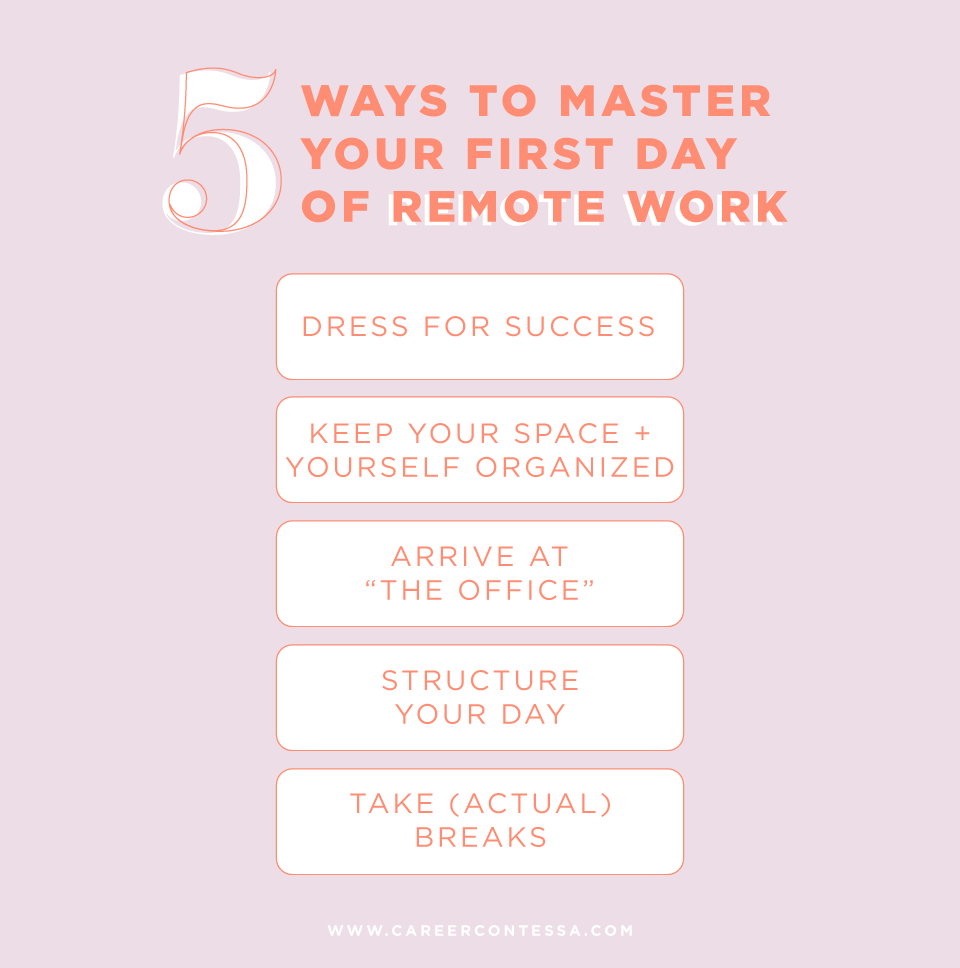This post is sponsored by Logitech
There are tons of advantages to being a remote employee and a remote employer.
Don’t believe us? A
two-year study by Stanford University found an impressive increase in work productivity from remote workers. It also found that (hello, employers!) people who worked remotely were 50 percent less likely to leave for another company.
Remote work also saves money for both employees and employers. U.S. companies with remote employees save an estimated
$5 billion. Remote workers save, on average, $7,000 a year—costs that would have gone toward commuting, food, and clothing.
Before You Dive Into Your Day
Before you start your first remote workday, ask yourself a few crucial questions about how you work. At what time of the day do you get your best work done? Does your job require you to keep typical 9-5 hours, or can you log your hours anytime? What time are your team meetings and how can you structure your work before and after them?
Here are a few questions to ask yourself and where to go from there.
When Are You Most Productive?
We all know when we are the most productive. That's part of the huge problem with the antiquated notion of the 9-5. In fact, if you can find us a person who is most productive at 3:30 pm, we will be awe-stricken.
Since remote work can allow you to work without as many physical distractions, you can get much of your best work done when you are at your most productive. Identify your most productive times of the day. Maybe it’s early in the morning before the sun has even risen to meet you. Conversely, maybe your most productive time is early evening. If that particular time falls into acceptable work hours per your company, front load your work there.
Use your flexibility to work at (and with) your most optimal time.
What Tasks Are Your Least Favorite?
We all have that part of our job that we hate doing. Whether it’s filling out lengthy reports, writing email correspondences, or organizing files, we hate it. Typically, we push those tasks aside—procrastinating until we know we have to do them. Sometimes, we procrastinate so badly that we end up using time fillers to stave off this dreaded work.
Our advice, especially when working remotely, is to tackle this work first. Free up your day and your mental energy by attacking the worst work first. From there, you’re free to lend your creativity to the part of your job you love.
Make Some Lists
You know we love a good list here at Career Contessa. Create a few lists in order to organize your day from the top. Our
uncommon to-do list templates offer a few ways to organize your daily, weekly, and monthly tasks.
When you don’t have a physical check-in with a manager or a colleague, to-do lists can serve as an excellent replacement for five-minute conversations by the coffee machine and other face-to-face opportunities that don’t happen in a remote setting. Keep some daily, weekly, and monthly to-do lists, and keep up-to-date with ongoing projects of all sizes.
Your First Day Remote
If you aren’t about to start a remote job, let’s just pretend this is your first day as a remote employee.
Today, whether it’s your first day or your five thousandth day, you are going to master what an ideal remote workday looks like. You are going to complete your most productive tasks at your most productive part of the day. You’re going to take breaks before you realize you’ve been sitting at your desk for 10 straight hours.
Dress for Success
This is, perhaps, the number one piece of advice we would give remote workers. Get dressed for work.
According to
Scientific American, what you wear while you work really does matter. A paper in Social Psychological and Personality Science conducted an experiment wherein they had subjects change into formal or casual clothing before taking cognitive tests. The subjects dressed in formal business attire demonstrated increased abstract thinking.
All science aside, getting dressed is also a bit ritualistic. Just like eating breakfast or grabbing your coffee, getting dressed signals to your brain and body that it’s time to work—that it’s time to be awake for the day.
No, we are not implying that dressing in a power suit is going to increase your performance over wearing your most comfortable, buttery-soft leggings. What we are saying is to get dressed. While you might not have to be 100 percent business professional, try dressing at least what we’ll call “video conference professional.” What do we mean? Look professional from the waist on up. Make sure everyone on your video call is dazzled by your beautiful business attire—while still wearing your favorite leggings. Win-win!
Keep Your Space + Yourself Organized
First things first. Whether you’re working from your home desk, the library, or a coffee shop, you’ll need some organization in place.
What do you need to succeed? Consider this list as a starter:
- Laptop (or external monitor, keypad and mouse)
- Laptop Charger
- Headset
- External Webcam
- Notebook
- Pen
- Planner
- Snack
If you’re sitting down at a home office setting, make sure everything is organized, clean, and without distractions. A common pitfall of working from home can be distractions. If that shelf that hasn’t been dusted since 2012 is calling your name, try to ignore the call. Before you set up your home office, it’s advisable to conduct a distraction audit.
If you thrive in a loud environment, then you might be the type of #WorkFromAnywhere employee who likes to seek out your “anywhere” in coffee shops, cafes, and libraries. Even if you thrive in an open environment, come prepared.
Make sure your laptop is fully-charged (sometimes outlets are hard to come by!), and that you have a handy dandy pair of noise-canceling headphones in case things get too loud. Our best piece of advice? Before leaving your house, refer back to that list. Nothing derails the start of a great workday quite like having to completely backtrack to grab something you forgot to bring.
Arrive at “The Office”
If you work at home, you likely have a great set up—complete with a monitor, headset, and a docking station—ready to go. One of the best parts of remote or flexible work is the option to ditch that awful commute. Aside from the money you’ll save on gas, car repair, coffee, and lunches, you will get something else invaluable: time.
The
average commuter in the U.S. spends 26.1 minutes commuting each way. Over one week, this amounts to 4.35 hours. In a year, it adds up to over 200 hours and almost nine full days of commute time.
So, here you are, wherever you have chosen to work today. It’s time to get to work.
Structure Your Day
At the start of your day, or even before it starts, create a schedule for your day. If you have any phone calls or meetings, schedule your work around it.
Since we’ve already identified your peak productivity, you’ll likely know when to schedule your most creative projects.
Create a breakdown of your day. Allocate time for your breaks, for lunch, and for your most important tasks.
Take (Actual) Breaks
Don’t find yourself, at 6 pm, realizing you never left your seat, save for a bathroom trip. Take breaks to increase creativity, to replenish your mental reserve, and to give your mind a refresh. According to
Psychology Today, “movement breaks” are essential for your physical, mental, and emotional health.
Long periods spent sitting put you at a higher risk of heart disease, diabetes, depression, and obesity. Just five minutes of walking, stretching, or movement every hour can help improve your health and well-being.
There are other techniques for taking breaks, as well. The popular Pomodoro Technique is a time management system that encourages people to break up their time into chunks. This technique will divide your workday into 25-minute chunks separated by 5-minute breaks. There are even extensions you can install on your browser. For example, the
Pomodoro Assistant, when added to a Chrome browser, will remind you when it’s time to take your breaks.
This post is sponsored by Logitech.