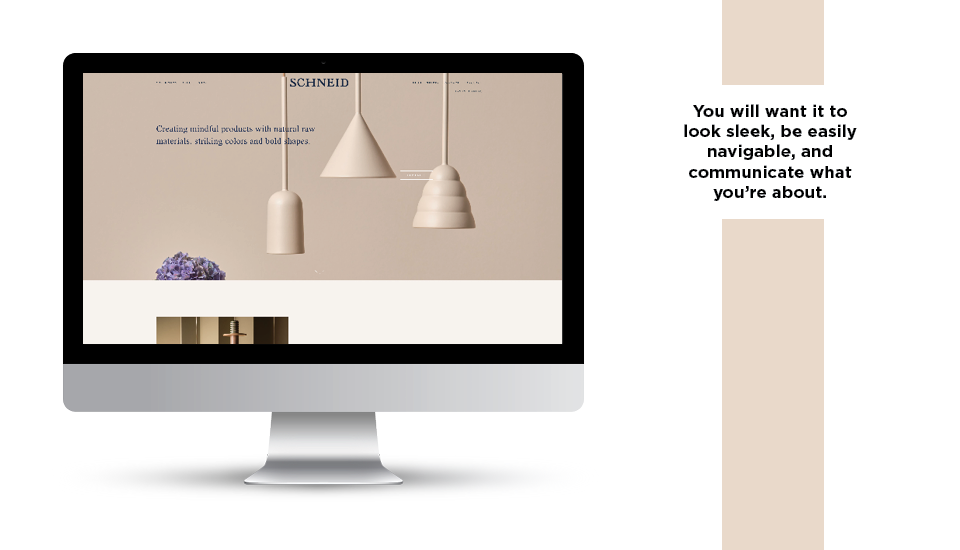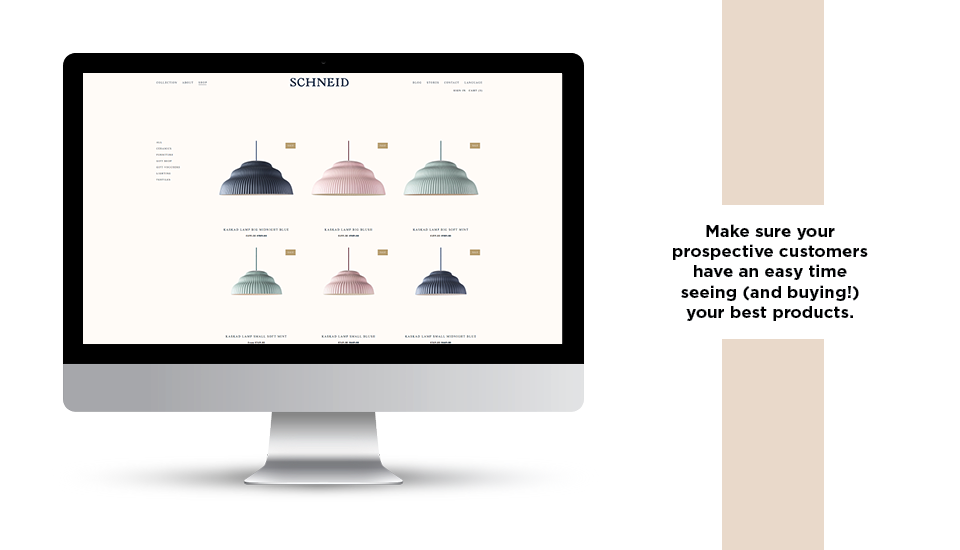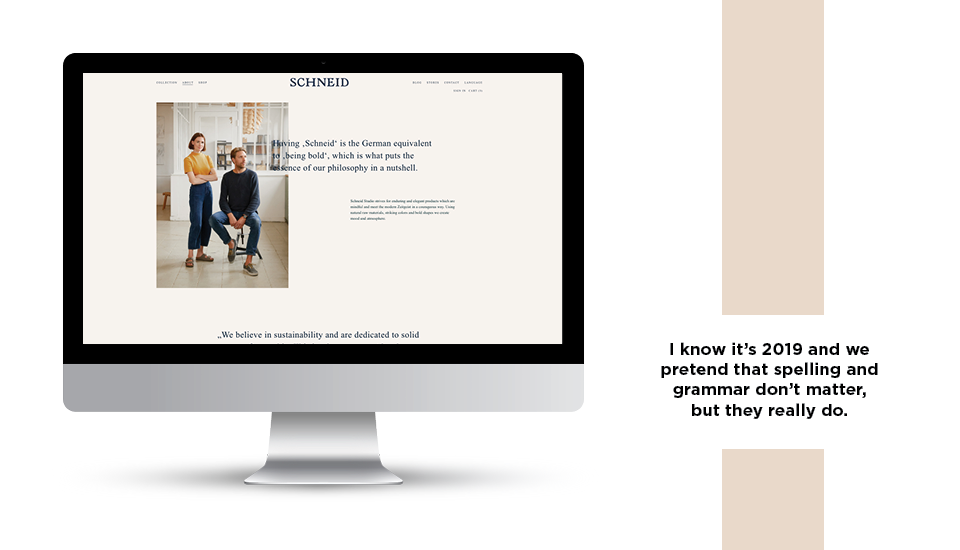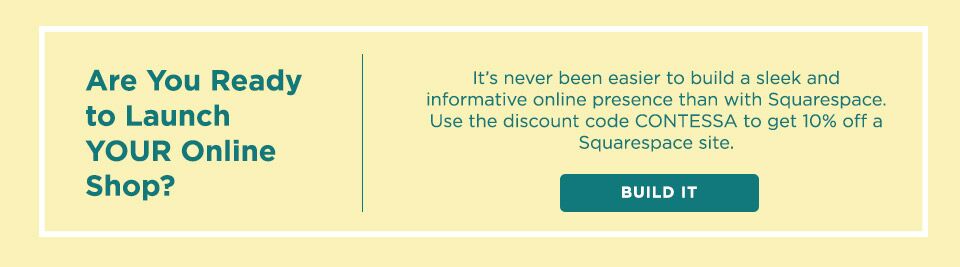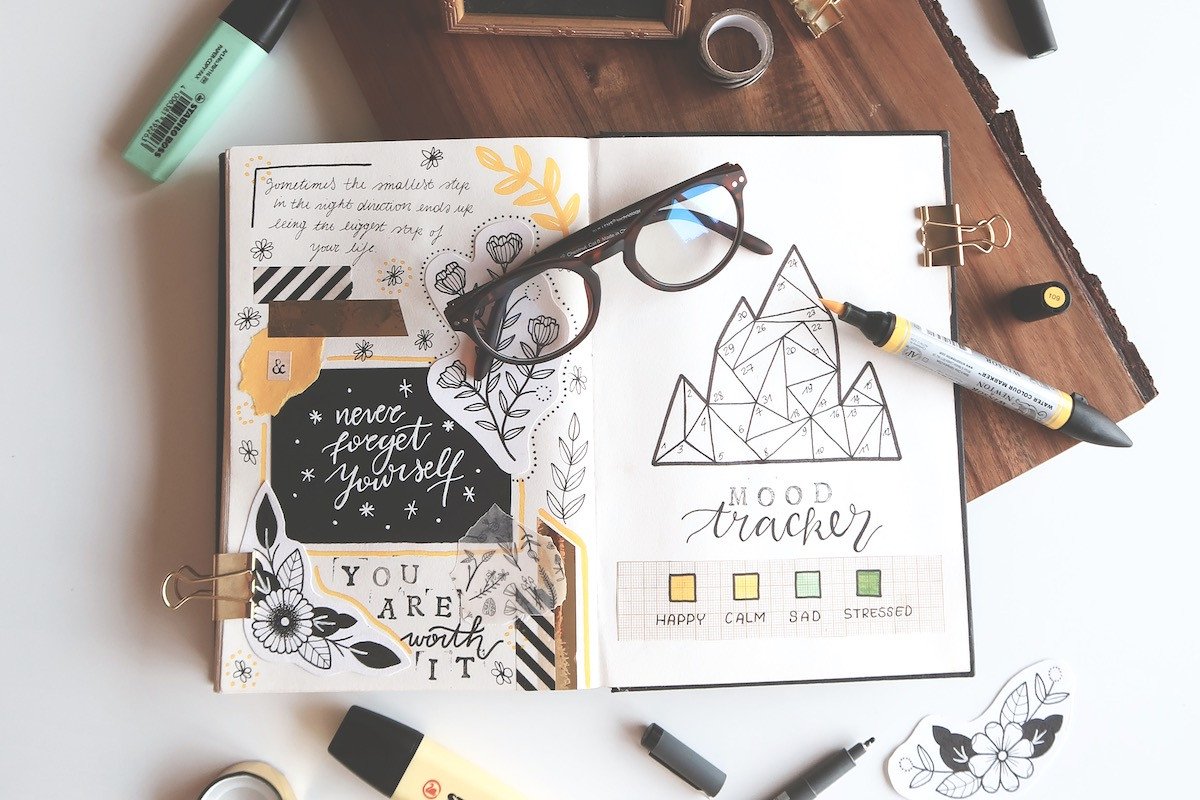This post was sponsored by Squarespace, which makes it easy for anyone to build a personal brand online. Use the code CONTESSA for 10% off of your site.
You’ve got the goods, literally,
Maybe you have been hand-crafting ceramic bowls for years, leaving you with a beautiful collection of one-of-a-kind crockery. Whenever your friends see this, they urge you to start selling online.
Is it finally time to open your own online shop? Maybe you can finally turn that side hustle into a full-fledged business.
In a noisy world of social media, personal branding, and Instagram chaos, it can be daunting to put yourself out there—to try to make a go out of a side project or a passion. There is that old basketball adage, "You miss 100% of the shots you don’t take"—so let's take this one.
With all-in-one platforms like
Squarespace, it’s never been easier to launch your own online shop.
Here is our ten-step process to get your e-commerce website launched.
Step One: Create a Custom Domain
What’s your business going to be called? Are you going to create a domain that is your name, the title of your collection of goods, or something else entirely? Whatever it is, make sure your domain is available. From here, you will pay an annual fee to maintain your domain.
Pro Tip: If you have a difficult-to-spell shop title, consider using something more phonetically straightforward. Make sure it’s easy for your would-be customers to get to you directly—by typing your web address right into their own browser.
Step Two: Choose a Sleek Template
Long gone are the days of Geocities and Angelfire domains, complete with clunky animated gifs and visitor counters on the bottom. It was a good run, though, wasn’t it?
When you are launching your business’ first website, you will want it to look sleek, be easily navigable, and to communicate what you’re about—all without distracting your visitors too much. Luckily,
Squarespace has dozens of
pre-made templates to choose from.
Step Three: Make Sure Everything is Mobile-Friendly
Make sure your website is mobile-friendly. This does more than benefit your customers who are browsing on their mobile devices. Google and other search engines actually penalize domains that are not mobile-friendly. If you are taking your business online, you will want search engines on your side.
Good news! All of
Squarespace’s templates are mobile-friendly. If you choose to build your online presence on Squarespace, you don’t even need to worry about it!
Step Four: Create a Site Map
A well-thought-out sitemap is going to be crucial to the success of your online business. Create a site map that is easy to navigate. Whether your customers are looking through certain products, accessing an FAQ, or looking for contact information, make sure it’s easy for them to navigate through your site.
When building your online store, consider adding only what’s necessary and not crowding your site with too many pages. Showcase the finest products on your main homepage. Have a great origin story? Tell it. If you have a studio or a brick and mortar shop, include maps and information on visiting you in-person.
Take some time to really think about what you need, what you’d like, and what might be unnecessary (but maybe great later on) to launch your new site.
Step Five: Organize Your Inventory
Once you have your sitemap figured out, organize your inventory. How do you want to organize your items or services? Break your inventory into easily-understood sub-categories to make your customers' experience seamless.
Step Six: Showcase Your Showstoppers
Keep track of the page views and purchases using
Squarespace’s e-commerce analytics tools. If certain products or services on a second or third page are out-performing others, consider reorganizing your products to make sure your prospective customers have an easy time seeing (and buying!) your very best products.
Step Seven: Create an FAQ
The world of e-commerce is not always dollar signs and smiles. There are intricacies like shipping, returns, security issues (especially when dealing with sensitive credit card information) and more.
Rather than fielding hundreds of emails from the beginning, create an FAQ section as part of your primary launch. Your FAQ section doesn’t have to be all about legalities and shipping woes, either.
Take this section to reiterate who you are and what you represent as a company.
Step Eight: Copywrite Everything
Do not publish your website without copywriting everything. Having grammatical or spelling errors will undermine you from the beginning. I know it’s 2019 and we pretend that spelling and grammar don’t matter, but they really do. Take the time to go over all of your content with a fine tooth comb.
It’s a best practice to write everything in a Microsoft Word or Google Doc document, check for errors and correct them before ever inputting any copy on your site.
Do not skip this critical step before publishing your site.
Step Nine: Phone a Friend
You didn’t think we were going to let you off there, did you?
After you are finished copywriting your site, have a friend take a look, too. In addition to checking for spelling and grammar, she can help you to make sure you are putting your best foot forward.
Enlist the help of a friend to make sure the site is easy to navigate, that your photos all look beautiful, and that your products or services are arranged in the best way. This is another critical step. Why? While building your website, you will become very involved with how it navigates, what it looks like, and what makes sense to you. When you work on it enough, it all becomes a no-brainer from your perspective.
If you are lucky enough to get a trusted friend or advisor’s opinion, do it—and listen to the feedback!
Step Ten: Be Easy To Contact
We already touched on this in the sitemap, but it is worth repeating. When dealing in e-commerce, it is crucial that you are easy to contact. In these days, digital communication is currency. When you are starting an online business, your early days rely heavily on positive word of mouth.
Make sure it's easy for your customers to contact you, to have a resource of easily-answered FAQs, and to get in touch with some well-deserved praise after their purchase.
This post was sponsored by Squarespace, which makes it easy for anyone to build a personal brand online. Use the code CONTESSA for 10% off of your site.