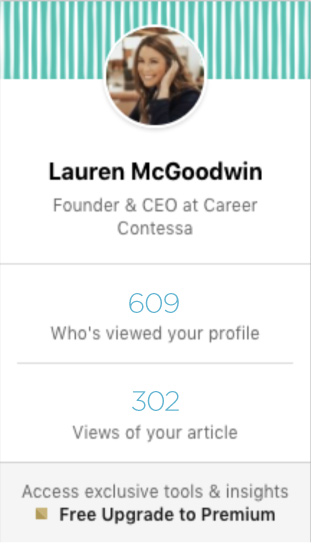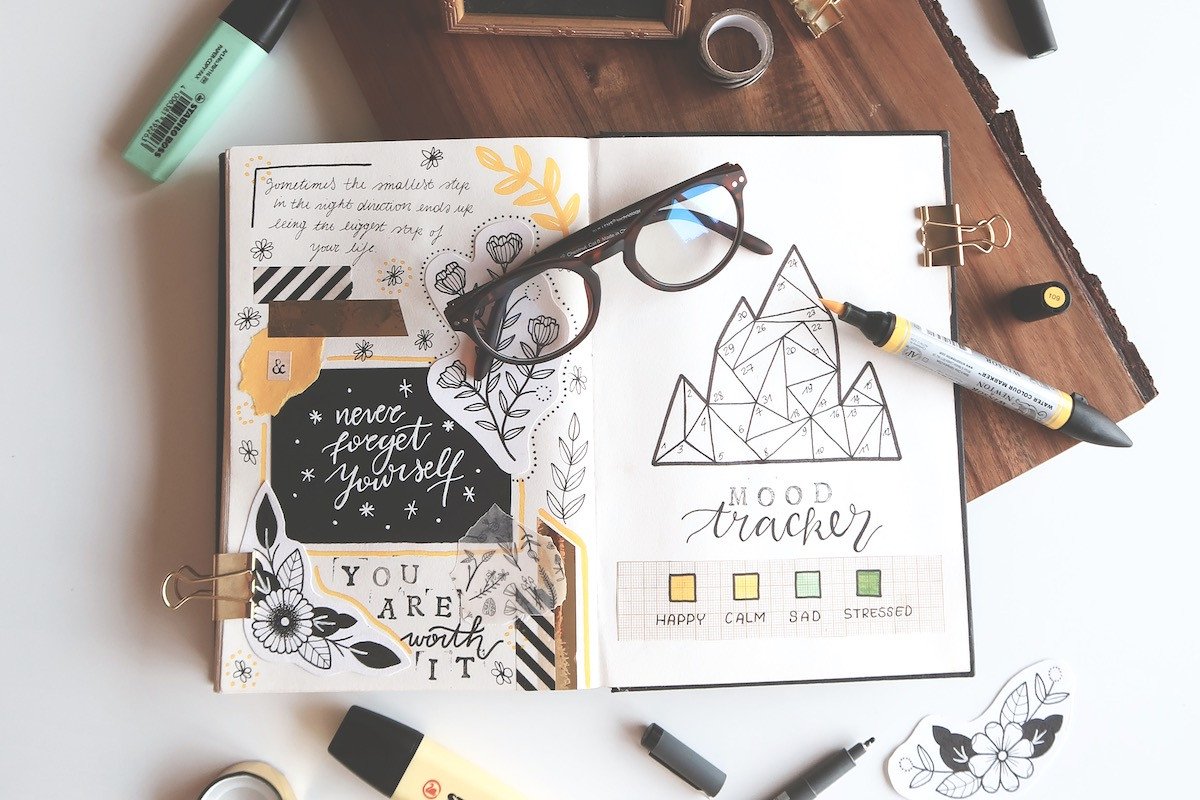I increased my LinkedIn profile views by 700%, and I want to tell you how.
But first, a little history on LinkedIn, the 21-year-old hiring tool that is often imitated but (so far) never replicated! LinkedIn is among the most powerful networking—and job-searching—tools today. With more than 900 million registered users, 87 percent of recruiters report that they rely on LinkedIn to source and hire candidates.
I’ve seen firsthand the power of LinkedIn from multiple angles—I’ve used it in my own job search, combed it daily as a recruiter, and now as a business owner, I use it for “social selling” of the Career Contessa brand. Each and every time, I’ve experienced dramatic results.
Because of those experiences early on, I became obsessed with learning the ins and outs of the platform. The investment I made in learning how to make the most of LinkedIn, including engaging with all their different products, really has been life-changing.
And since I’m in the business of helping all women build their best careers, I want to share some easy yet super effective ways you use LinkedIn to get a leg up, regardless of your professional goals.
Table of Contents
Why LinkedIn Matters
LinkedIn is no longer some stuffy career website you use as a last resort in your job search. It’s the largest professional network with millions of job postings and over
58 million registered companies rely on LinkedIn to source talent. LinkedIn also offers online learning and access to network with its users with a variety of
other great products.
By far one of the best investments you can make in your career is to create an
optimized profile so you stand out to recruiters, potential sale leads, and networking opportunities. Why? Because those opportunities really are out there waiting for you, but the powers that be can’t find you if your profile doesn’t work with LinkedIn’s algorithm.
Here are some other good reasons to make sure your LinkedIn profile is optimized:
- 87% of recruiters find LinkedIn most effective when vetting candidates during the hiring process
- 85% of jobs are filled via networking—and LinkedIn is the largest professional network
- 79% of recruiters and hiring managers have hired a candidate they found on LinkedIn
- 77% of employers use LinkedIn as part of their recruitment strategy
How LinkedIn Can Find Your Next Boss
One of the huge benefits of LinkedIn is that it encourages people to come to you. It makes it easier to sell your product (by “product” that means your personal brand and you as a potential new employee) when the person looking for your expertise, can contact you directly.
Here’s what my profile views looked like before I started optimizing my profile:
When I first wrote this article, I had increased my views by 300%. As I learned how to use LinkedIn and my profile even more to my advantage, my views kept increasing! I believe that the last tip I'll share is the true key to recurring views, outreach, and everything that comes along with increased visibility on LinkedIn.
That’s an almost 700% increase in views. While I'm not looking for employment, LinkedIn is a great place to source talent, network, and know what's going on in the job search and hiring world.
Why LinkedIn Is So Difficult
If you've ever started thinking about updating your LinkedIn profile and then wondered, "Where do I even start?" you're not alone.
While LinkedIn has done a great job at making it easy to find professionals to network with, they have NOT made it easy to make edits to your profile—or to understand which parts of the profile matter the most.
Because I was a recruiter and had access to personalized LinkedIn training (plus a lot of trial and error), I can save you time with the LinkedIn game.
How to Use LinkedIn Like a Recruiter
OK, so you get the idea that many recruiters and hiring managers are turning to LinkedIn, but why is that?
The talent pool has been getting more and more competitive for employers, so they’re turning to large networks like LinkedIn to source their target audience who meet their criteria for the job responsibilities and the company culture.
It means more sophisticated searching and less digging—and for recruiters, that’s a win-win. The product they use is called
LinkedIn Recruiter, and it lets recruiters put in specific search criteria, which LinkedIn then uses to present profiles that match—and it organizes by the profiles that are most likely to respond. The recruiter can even ask LinkedIn to suggest profiles to uncover additional talent.
If your profile is not optimized for LinkedIn Recruiter’s search tool, you’ll probably remain unseen. Here’s a quick outline of the search criteria a recruiter can use:
- Location
- Job
- Title
- Company
- Skills
- Industry Keywords
This means that simply adding your name to a LinkedIn profile isn’t going to cut it.
How to Increase Your LinkedIn Profile Page Views
For all the great features that LinkedIn offers, you might be wondering why it is so hard to understand. Actually
using those features is still a bit of a mystery, since LinkedIn doesn’t offer the best how-to instructions. If you’ve ever struggled to figure out exactly
how to use LinkedIn, you’re not alone, and I can help you.
Regardless of your LinkedIn goals, here are five things you MUST start doing if you want to appear in LinkedIn search results more often. Oh, and the best part about these tips?
They all take 10 minutes or less.
1. Include a Professional LinkedIn Profile Picture
According to reports, a LinkedIn profile page that includes a photo is
11 times more likely to grab the attention of other users—including recruiters. Pick a high-res professional image that reflects you in “work mode.” In other words, no happy hour shots or photos from your best friend’s wedding with her cropped out.
You don’t need to schedule a professional photo shoot for this either. Ask a friend to take a photo with you standing in front of a wall in a well-lit room (or outdoors in natural light) and use these
headshot tips. Your LinkedIn profile crops your photo to be a circle, so closer is better.
2. Include a Creative Summary
Most people skip the
summary section of their LinkedIn profile because they don’t want to take the time to write about themselves. That’s foolish —for two reasons. Beyond the basic fact that recruiters (and other folks you want to network with) will read your bio, it’s also a section that the LinkedIn algorithm searches through for keywords.
When recruiters are searching for candidates they will include keywords to help them narrow down the search results. You want to be found by the recruiters, right? That’s why you want to make sure to have a summary that describes you
and your skills, since
skills are often included in the recruiter’s search criteria. Follow this simple formula:
- Who are you?
- What do you do/what’s your background?
- What’s an accomplishment from your background?
- What are you looking forward to most?
As you're writing each paragraph for your summary, include the relevant keywords that you want to have identified with you. These keywords help with your profile visibility and when LinkedIn members make just this small edit to their profile summary, it can make a huge impact in the number of visitors to their page.
While you're filling out your summary section with keywords, don't forget to optimize your professional headline. Gone are the days when you just needed to include your job title. Now, you can include your job title and your keywords or expertise. Here are a few examples of LinkedIn headlines that combine job title and expertise or keywords:
Marketing Manager at X Company | Content Marketing | Digital Marketing
Paid Ads at Y Company | Paid Marketing | Google Analytics Certification
Want more examples? Here are
some examples of creative LinkedIn summaries you can view for inspiration. And feel free to include any humble brags at the end of your summary—like press you’ve been mentioned in, events you’ve spoken at, non-profits you’ve volunteered with, etc.
3. Fill Out the Skills Section
Skills data is one of the most important features for recruiters to find the right candidate. According to LinkedIn, 44% of hiring managers used skills data from LinkedIn profiles to fill roles. This means recruiters might be looking for someone with a particular skill, but if you don’t bother filling out this section, they’ll bypass you.
LinkedIn allows you to add up to 50 skills, so why wouldn’t you take advantage of this free tool? Just start typing in the skills you have, and LinkedIn with auto-populate a list of skills that match.
Aim to include 15-20 skills that include soft, general, and technical skills on your profile so you’re covering all your bases.
4. Include All of Your Work In The Experience Section
Unlike your
resume, your LinkedIn profile can include all of your current and past work experience (there isn't a page limit). You should include bullet points and accomplishments for each role as well.
There is no limit on how long this section can be—and now you don’t have to worry about leaving some information off your resume since I recommend you always keep your resume to one page. Just add your LinkedIn profile to your resume’s contact information!
Another reason why I encourage you to add all your experience. Reading a long LinkedIn profile is still easier for a recruiter to scan versus a long resume. And don’t be shy about including bullet points for each role that highlights how great you are—you’re just missing out on more great opportunities potentially landing in your inbox if you don’t.
Last pro tip? If you add all your work experience and include bullet points, you’ll have a running list of your accomplishments that you can use in an interview—scroll your LinkedIn while you’re preparing for the meeting to remind yourself of talking points before walking in.
5. Login Weekly
The more active you are on LinkedIn, the more LinkedIn rewards you. You’ll appear in the search results more often for recruiters, you’ll see notifications from your connections, and you’ll be the first to know about new jobs at companies you’re following. Engagements on LinkedIn are rewarded—and that means more LinkedIn profile views!
By logging on once a week for 10 minutes, you can conquer some online networking without leaving your office chair.
One of my favorite activities is reading blog posts or commenting on articles shared in the news feed and using LinkedIn notifications to remind me to send a quick "check-in” email to folks in my network. These notifications include birthdays, work anniversaries, and any job updates.
6. My BEST TIP: Share Your Stories on LinkedIn
Over the past few years, users have been sharing more of their personal stories on LinkedIn—and I can't get enough of it. By sharing your stories, best tips, secret hacks, and good experiences on LinkedIn, you're helping more people than you might imagine.
Lately, I have taken to posting almost every day. While I love sharing helpful advice, something else happened that I didn't expect. My LinkedIn network would comment and add their perspectives, too. Unlike many other social networks, I find that LinkedIn comment sections can turn into a place for folks to exchange valuable, actionable advice. I love it!
None of this takes too long, either! When inspiration strikes, I love drafting some of my LinkedIn posts in my notes app. Once I have the time to post, I edit, add a few emojis, and publish!
Remember that ten minutes is really all you need to make dramatic changes and optimize your LinkedIn profile. Given the endless opportunities that could come from those efforts, I’d say the return on investment is well worth it.
If you want even more LinkedIn tips, strategies, and step-by-step guidance, consider enrolling in our online course,
The LinkedIn Lab.
On average, job searches take six to nine months, but you can make that faster for yourself with an optimized LinkedIn profile that grabs a recruiter’s attention once you appear in their search results.