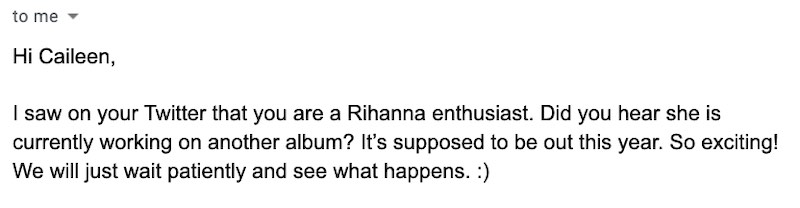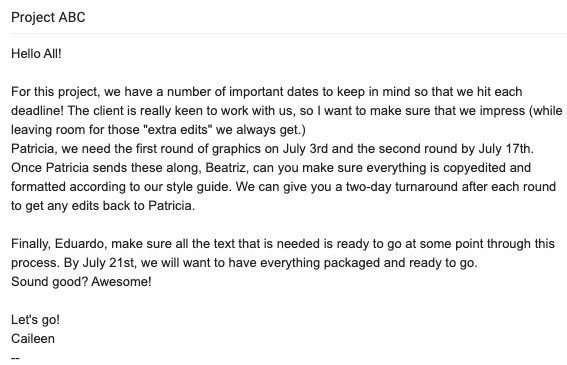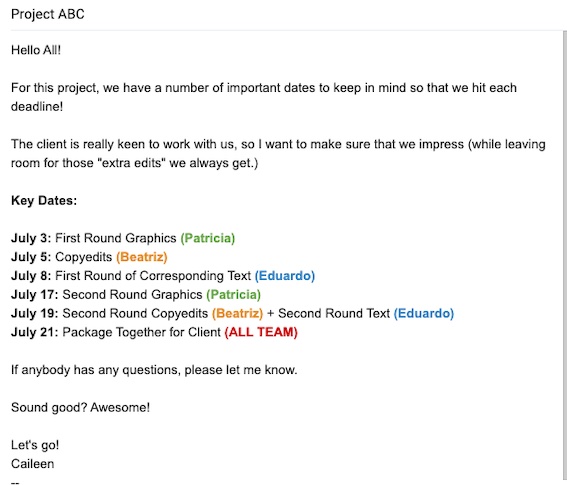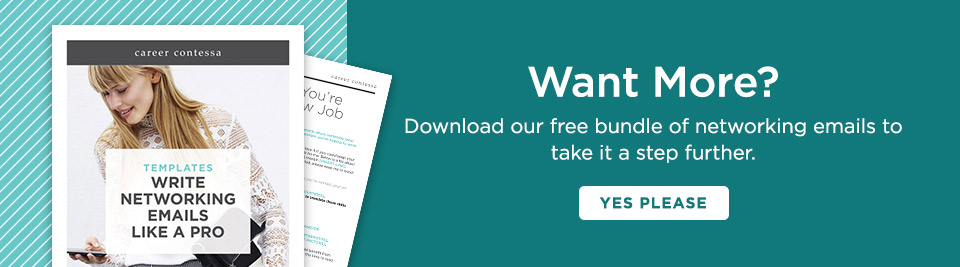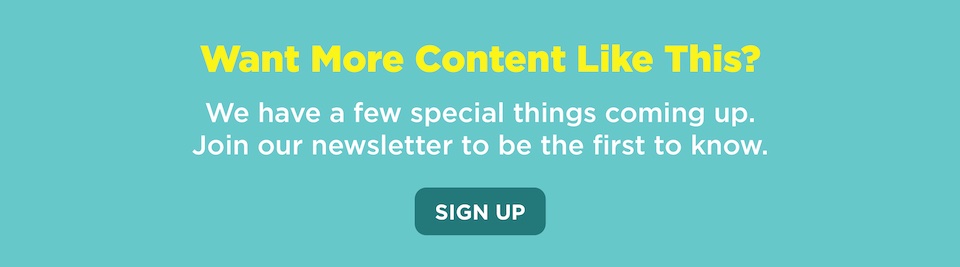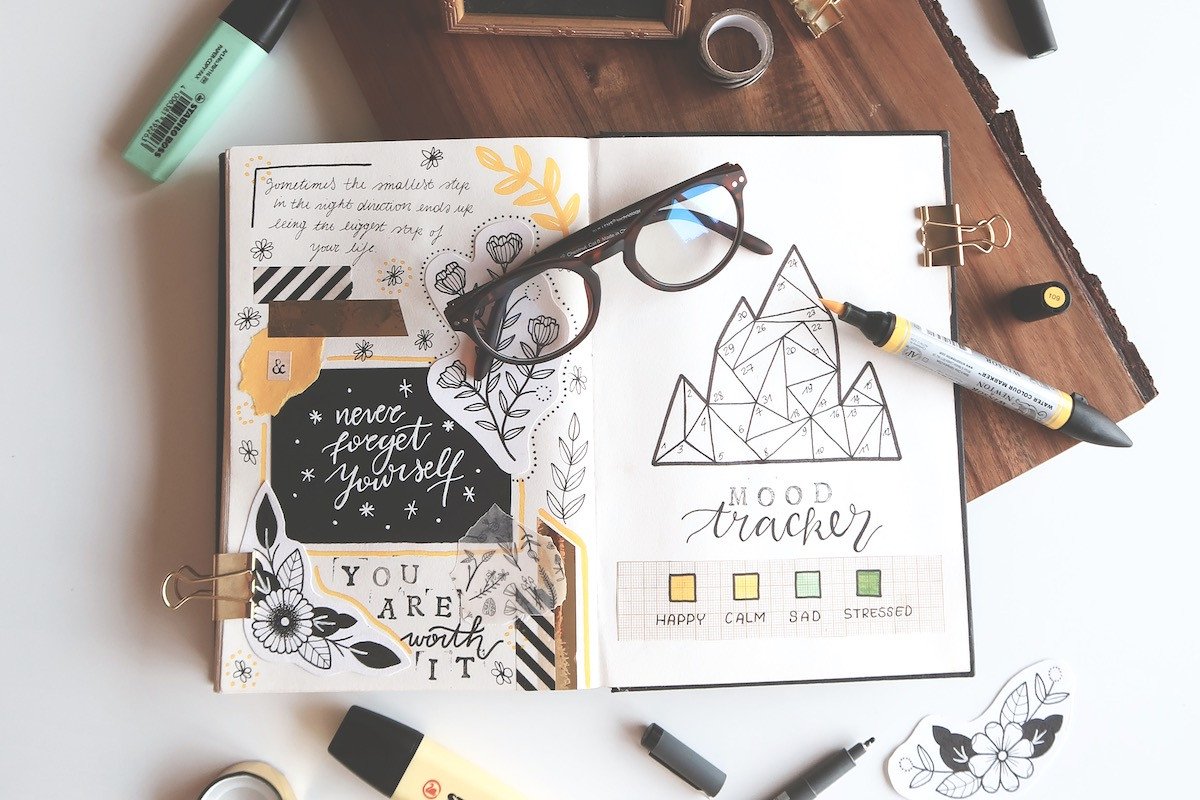How would you rate your email etiquette?
Have you ever received an automated email where the sender forgot to enter your name? It looks something like this: Hello [NAME], I’ve been following [COMPANY] for a while and it’s great to connect.
There’s no quicker way to get your email digitally ally-ooped into the trashcan than to forget to personalize an outreach email. Before you hit the send button on your next email, ask yourself this question: "Does my
email etiquette need some work?"
Listen, I get it! We’re all busy, we make mistakes, and our email inbox is a beast that is never satisfied. That being said, there are ways to ensure your emails go out without being rude, pushy,
passive-aggressive, or sloppy.
I compiled this list of my 12 Crucial Email Etiquette rules to follow to ensure your emails communicate and—maybe even delight.
Email Rule #1: Spell the Name Correctly
In my tenure as an email user (shoutout to my first email provider, Juno!) I have seen some of the most creative iterations of my first name. I get it. Caileen is an amalgamation of about 40 other names. Just ask my mom, who was talked out of the name she wanted for me.
I get that it’s an easy one to misspell. I don’t take it personally unless we’re in the middle of a thread and you’re spelling my name “Kaileen” or “Colleen.” My email address has my name in it.
This is an open-book test with one question—and the answer is at the top of the page. If you are
creating a cold email, try Googling the recipient's name first if you’re unsure. Also! If you’re unsure of the spelling, say so! This lets the person know that you tried.
Try to spell someone’s name correctly. It’s very important. If you're writing a professional outreach email, especially a cold one, use their full name. Yes, spell both the first and last name correctly. If you can't do it, should you really be cold emailing this person in the first place?
Pro Tip: While we’re on this somewhat obvious rule, here’s a reminder to spell check and double-check everything in your email.
Especially when you’re writing outreach emails to many people, make sure you have the business name matched to the right people and that you’re not telling “Steph” from Coca-Cola how much you loooooove Pepsi.
Email Rule #2: Personalize When Possible
Let’s build on the correct name spelling with personal details, when possible and when appropriate. If you’re writing a cold outreach email to a potential client or partner, the “personal” here can be a recent project the organization did—one that you admire.
If it’s someone who just achieved a big milestone, include some congratulatory language. Personalization makes a big difference.
For example, I once received a cold personalized email that mentioned my love for Rihanna. While I didn’t have any opportunities at that moment, it still lives on as the best outreach email I have ever received. Heck, here’s a screenshot.
Because I am a very cool and fun person to know, I save some of the more effective email formats I receive. When they're really good, I also try to reply to them—even if I'm not interested.
Take a look at the bar on top of your email body. Now, use it!
Especially when you’re communicating detailed dates, to-dos, and responsible parties, using bullet points and bolding fonts will make a huge difference.
Best of all, nobody on your email thread can claim that they didn’t know the due date when you have it both LARGE and bold.
Example of an Email with Poor Formatting
Example of an Email with Clear Formatting
Now, here's the same information disseminated in an email using the magic of formatting! Which email would you prefer to read?
Pro Tip: When you’re copying and pasting something, it often looks fine on your end. However, once the info reaches the recipient, it’s a mess of different-colored and different-sized fonts. There’s a simple trick to this! Select all the text in your email and use the "clear formatting" tool to remove any lingering formatting. It usually looks like a capital Y with a back slash (\) through it!
Email Rule #4: You Can Start a New Email Thread
I’m sure there are professional email etiquette professionals, and I have to imagine that they also hate it when an email thread is 40+ emails long—with a subject line that reads: Re:Re:Re:Re:Fwd:Fwd:Hey There!
When you're looking for a relevant email in a forever thread, you might end up having to scroll through someone's professional email signature 5,000 times before getting to the next email (seriously, what's up with that?)
It’s okay to start a fresh new thread! Create a
new subject line and a fresh slate.
Try it! It’s liberating and light. You can always refer to the behemoth thread for information if you need it.
Email #5: Move Some People to BCC
When starting a new project or getting everybody up-to-date, you might address an email to several people, including coworkers, clients, and your boss. Do not be afraid to transition someone to BCC once they are not on a “need to know” basis any longer.
Everybody does not need to be in the loop at all times.
Simply notify everyone by saying, “I am moving [PERSON] to BCC.”
Another idea is to set up email aliases so can quickly email a group of people but not need to input each person's email address. Your business email account can help you set up a custom email address like "editorial@careercontessa.com" that will be received by five people whenever you use that.
Pro Tip: Beware of the “side email.” If you need to
talk trash on someone in the thread, don’t. If you really, really need to talk trash, I’d highly recommend not replying on the same thread. This is where so many email horror stories begin and end.
Email Rule #6: Don’t Guilt Trip
If I’m being honest, this is the rule I have felt most passionate about lately.
I don’t want to be a jerk, because I know working in sales and marketing is tough. I know cold emailing is difficult. I have received rude email responses to my own outreach before.
However, I have been noticing a bizarre trend in cold outreach emails—typically in a follow-up or beyond—in which the emailer says something along the lines of, “Well, I guess I am really annoying you, Caileen.”
Here’s a rule: if you’re emailing someone to ask them for help or an opportunity, don’t use this tactic. I am a working mom. I have plenty of
guilt to navigate without a video marketer named Seth guilt-tripping me about a “phone call” he imagined we might have. C’mon!
If someone has missed your email (or multiple emails), be kind. You simply do not know what is happening behind someone's work email address, so exercise some patience. Don't be the jerk.
Pro Tip:
For all you hilarious digital jokesters out there, please remember that your tongue-in-cheek follow-up email might land flat because it's very difficult to read tone in emails.
Email Rule #7: The Follow-Up to the Follow-Up Doesn’t Need a Follow-Up. You Follow?
I broke this up into two rules to keep my rant going.
Truly, think about the number of times you are going to
follow up. Don’t follow up incessantly. Don’t guilt trip. Don’t promise to “circle back” in two weeks to an email thread that includes only you. Sometimes, follow-up emails are a blessing. I am extremely guilty of reading an email and letting it fall into the abyss. I meant to reply, but I just forgot.
I sound rude, and I don’t mean to. However, you can spare an inbox. You can also “follow up” without following up. Try starting a new email thread later on—one wherein you switch up your language or where you add a more personal anecdote.
And never do the follow-up thing where you skip my business email address and go straight to my personal email address because you found it somehow in my contact information. Leave my personal gmail account out of this.
Email Rule #8: Know Your Audience (Email Openers and Email Sign-Offs)
All email greetings are not created equally.
A simple “Hey!” is great for your best friend. However, a professional email will require a more
formal greeting and
signoff. No need to bring in dear sir and madam into your salutations!
Lucky for you, we have
email openers and
email sign-offs for basically every type of email you might send. My go-to sign-off these days has been "best regards."
Beyond that, know your email audience. Respond in their tone and learn
how they like to communicate. If they prefer over-communication, then over-communicate. If they send a “confirming receipt” email to you, then do the same.
By learning and mirroring how someone communicates via email, you’re showing care and attention to detail.
Email Rule #9: Sometimes, 4,000 Emails Can Be a Phone Call
Email is an easy tool for
communication—right up until it isn’t any longer.
When you need to discuss something nuanced, communicate a specific tone, or clarify a complicated detail, it might be time to move to the telephone or video call.
We know, we know—we all HATE the telephone, but we often know when it’s the better option. Rather than spending the next three hours penning one-liners that make someone question your credibility, reading into a “tone” that doesn’t exist, and screaming at email service providers, just get on the phone.
Email Rule #10: Be Nice. If Someone Breaks These Rules, Don’t Be Rude
You’re having a bad day and you receive an email. Your name is misspelled. That doesn’t mean you need to GO OFF on the person behind the email address.
As evidenced by the infamous “Dear Intern” HBO Max flub, we all make mistakes—and they’re embarrassing. While you can politely correct someone, there’s no victory in making someone feel worse for making a mistake, even if it does seem careless.
Email Rule #11: No Attachments in Your First Email
This isn't so much etiquette as it is deliverability. Most email servers have protections against attachments from an email address it doesn't know. The result? Your email gets thrown directly into SPAM—never to be seen or heard from again! Spam filters are a whole other topic and Microsoft Outlook seems to be super picky with these—or is this just my opinion?!
Beyond that, don't simply drop giant files into an email "just because you can." When sending larger files or multiple files, use a file hosting service like Dropbox to share them. It's the professional way.
Email Rules #12: Emojis and Exclamation Points Don't Absolve Bad Behavior
Yeah, I'm looking at you.
Just like text messages or other quick messaging, it can be difficult to read the tone. If you're sending an email that is rude, your smiley face emoji doesn't undo it!
If you have difficult news to deliver, then maybe it warrants a phone call. Don't insult your recipient by inserting a smiley face when the message you're trying to send is actually
"two thumbs up" a la Heather Gay.