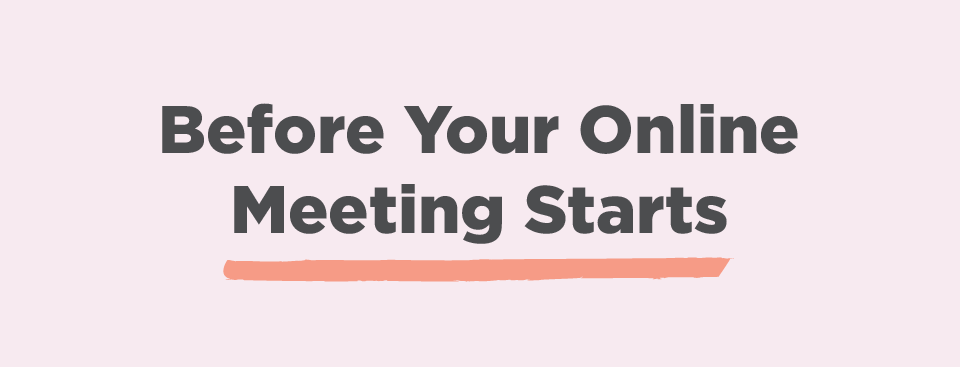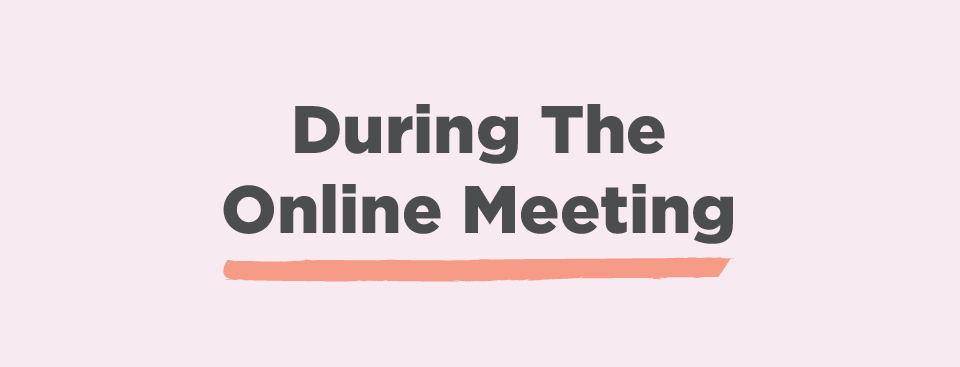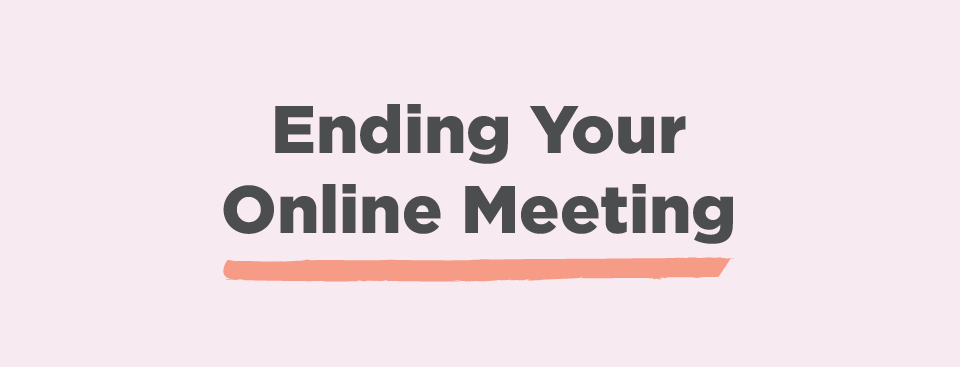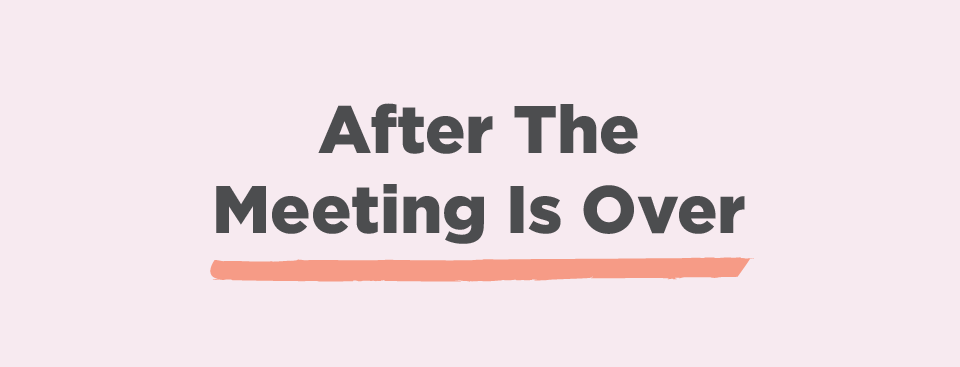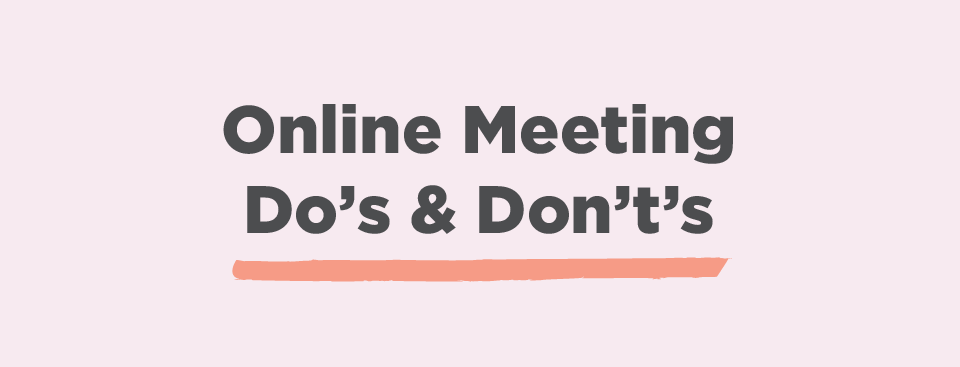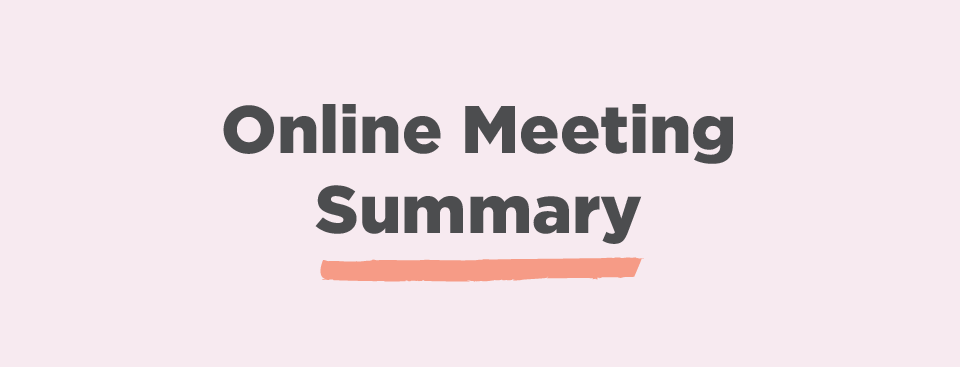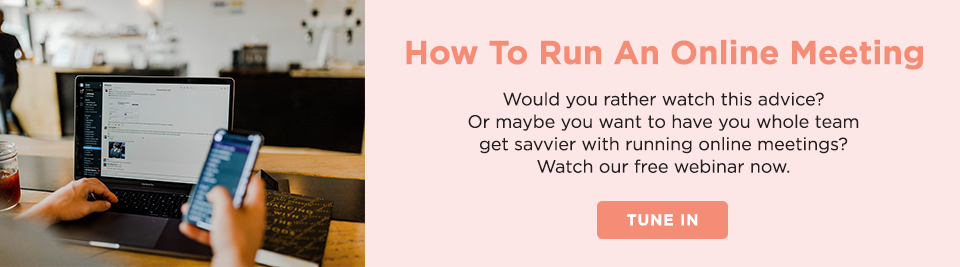For some, working remotely is a norm that has been practiced in organizations for years, even decades. However, for many, working remotely is something completely new that has been forced upon employees with little transition time.
As we shift from having meetings in-person to virtual environments, these tips will enable you to lead the most effective online meetings that foster productivity, trust, and collaboration.
How Many People Need to Be Included in Your Remote Meeting?
Be deliberate with who you invite to your remote meeting. Consider and only invite key people who need to be there. If you currently have a weekly meeting with 50+ people, don't kick anyone off yet, but consider for the future as to who should really be attending.
How to Schedule a Meeting Time That Works for Everyone
Schedule meetings at least 24 hours in advance—find a time that will work for people in different time zones. You may need to be a bit more flexible and thoughtful about people's lives right now. If you are scheduling a meeting for a lot of people and you do not have visibility to their calendars,
Doodle polls are great to find a time that works for everyone.
If you have weekly meetings already on the calendar, keep those as they are and add a remote link to get online. If you are creating new meetings, give people at least one business day's notice. Try to keep meetings no longer than one hour. 30 minutes might be too short for an online meeting, especially if you have technical difficulties.
Preparing For Your Remote Meeting
Create an agenda ahead of time with key talking points, the meeting structure, when and how long you plan to discuss each meeting topic, etc. It's best to designate someone to be a "timekeeper" for your meeting and help keep everyone on track by letting the meeting host know you need to move on to the next topic. You don't want to ramble, let your meeting run overtime or let any topics drag.
Be concise, and keep reporting to a minimum—focus on decision-making topics (reports can be sent as attachments). A few other tips to help others prepare for your online meeting include:
- Have time limits for each topic to help you stay on track.
- Include who is going to be in the meeting (attendance) in your meeting agenda. If you want someone to bring something to the meeting, let them know ahead of time.
- What is each team member responsible for? Assign talking points to other people but give them advanced notice. List out who is responsible for bringing what to the meeting.
- Keep things as organized as possible by having all the documents in one place—it minimizes time wasted looking
for things.
- Ask participants to be online five minutes before the start of the meeting as there are often last-minute technical issues for some. Those waiting can mute their microphone and/or pause the video until the meeting begins.
Set Ground Rules for Your Online Meeting
Whoever is sending out the calendar invite for the meeting and creating the agenda the meeting leader. They are the designated person for preparing talking points, assigning people to talk/share during the meeting, etc. The meeting leader needs to set meeting guidelines or ground rules. Right now, employees need to know what is expected of them, and setting ground rules creates ease of access and better focus during your online meeting.
Example Ground Rules for Online Meetings
- Mute your microphone when not talking.
- Use headphones to cut out echoes.
- Ask people to close other tabs and put their phones away. Even if you're not the one talking, people can see when your eyes are moving.
- Can everyone speak freely or will the meeting leader call on them when it's time to talk? In general, the more structure the better because it minimizes the chaos. For example: "I will be calling on people instead of everyone talking at once given the fact that we are doing this virtually."
- Let people know if they should have their camera on. Does everyone need to have their camera on at all times? What is the norm? You need to let people know ahead of time. The more structure ahead of time, the better.
How To Keep People Engaged During Online Meetings
Consider introducing some fun
traditions or rituals. For example, you could start each meeting with a series of rapid-fire questions to get the energy up and elevate morale for your conversation. The questions do not need to be work-related, but should instead put attendees in the mood to engage with others.
Example Rapid-fire Questions:
- What are you currently binge-watching on Hulu?
- What did you have for breakfast?
- What was the last book you read?
- What does your desk look like right now?
Tips For Facilitating An Efficient Online Meeting
Now that you've prepared an agenda as well as your meeting attendees, it's important to include clear directives to keep everyone on track and focused during your conversation! Start by welcoming everyone at the beginning of the meeting with the agenda. Be inclusive and make sure you're welcoming everyone—don't direct questions to only 1-2 people.
If you have a large group of 20 or so people on your call, then say at the beginning that everyone's input is very important and we'll leave time at the end for questions, but that the primary speakers during the meeting are XYZ, or whoever you decide to designate.
Be very clear when asking for input! Address the person's name first before asking the question so that they know that the question is being directed at them. For example: “Lauren, what are your thoughts on XYZ?” As a participant, say your name first and who you are. "Hi this is Lauren in Accounting and my thoughts on ___ are…"
Try to make sure that everyone has a role in the call. If people have a role/job, they are more likely to be engaged and pay attention, as well as feel like they have clarity on what the meeting is about.
If you need to have very large meetings with 30+ participants and not everyone can be present or, you are trying to onboard new team members, consider instead recording and sharing the meeting recording for better engagement. You don't want people to be thinking "why am I here in this meeting?"
If people don't have a purpose to be on that call, you might lose their attention and focus. Also, be sure to consider the information you are presenting. If you are presenting data, then include the images or whatever information the meeting attendees need.
Make it easy for the attendees so that they don't get distracted trying to find links, documents or other resources. If you record your meeting, send these same attachments along with your recording.
Lastly, consider a few other tips to enhance your online meeting experience:
- If there is background noise or more than a dozen participants, ask everyone to mute their microphone except when they are speaking. This can help to minimize distractions. The trade-off is that people often need to be reminded to turn the microphone back on when they speak.
- Consider an open document for people to add input after the meeting (introvert-friendly) by creating a survey (Google forms are free!) or sending an email asking for feedback.
- Host virtual office hours every week. Office hours can also be a channel for some water cooler conversations to build trust and relationships.
How To End Your Online Meeting
The final and perhaps key step to hosting an online meeting is also ending it. Every meeting attendee needs to walk out of the conversation with a clear objective: What are the deliverables and next steps? Who is responsible for following up on each task? When are the deliverables due? When is the next meeting?
If these are not all clear or you don't say these things verbally, be sure to send a meeting recap (which you should do virtually anyway).
Create a Virtual Water Cooler
There's a lot of communication that happens outside of meetings, so think about how to create these more informal virtual "spaces" (i.e., virtual water cooler) for communications.
Make time for casual conversations. How can people get together outside of the structured meetings and create some kind of communal feeling? Some examples: Slack channels, virtual happy hour, weekly video check-ins, ongoing email chains, Yammer, Microsoft Teams, etc.
Do’s
- Check your technology ahead of time.
- Read the agenda and come prepared.
- Assign a timekeeper.
- Give attendees a "role" so they stay engaged.
- Do turn off all notifications and make sure that your phone is on silent.
- Ask everyone to mute their microphone.
- Be courteous to other participants.
- When you do speak, speak clearly and a little bit slower because there could be a delay.
- Limit very fast gestures because the camera can freeze.
- Maintain eye contact looking into the camera.
- Try to have a little fun since regular online meetings can be something new to everyone.
- Make some sort of signal before interrupting because there are sound delays (such as raising a hand).
- Call for a decision—if one is needed.
- Verbally recap the meeting and send your notes in an email.
- Ask for feedback from participants.
Dont's
- Stare at your phone.
- Work on other tasks.
- Interrupt the speaker.
- Multitask.
- Carry on side conversations.
- Wear noisy jewelry—attendees can hear it if you're tapping.
Right now many of us will need to adjust to new ways of remote working as a result of
COVID-19. It is important to recognize and accept that our colleagues are unique and will, therefore, all be at different levels of comfortability and skill when it comes to leading and participating in online meetings.
As we navigate these unpredictable times, we can all do our part to create and run online meetings that are not only effective but also foster trust, stability, and comfort with our team members, no matter where they are.
What You Need to Remember About Online Meetings
- Pick your technology: What functionality do you need? Pick something and stick with it.
- Be deliberate with who you invite to the meeting.
- Send the agenda ahead of time.
- Create some type of virtual water cooler “space.”
- Have a timekeeper and meeting leader.
- Set meeting ground rules so people know what is expected of them. People want to do a good job and don't want to feel like their time is being wasted in a meeting. Let them know very clearly about the meeting expectations and your goal with the meeting.
- Review meeting etiquette do's and don’ts with your team.
- Give everyone a job during the meeting that is interactive, straightforward (not super complex), and frequent.
- Send meeting recaps/close meetings outlining the next steps and deliverables, who is responsible for what, when are deliverables due, and when the next meeting is.