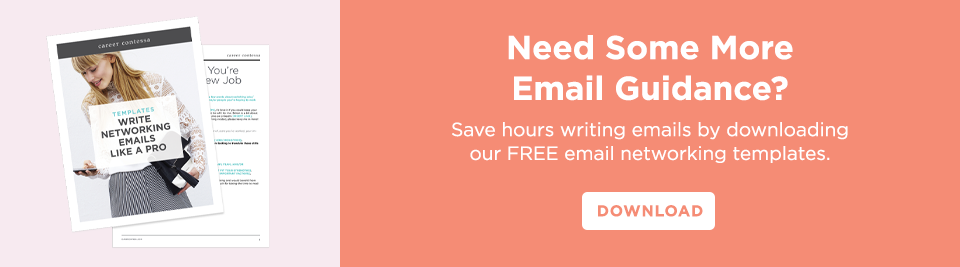Modern technology has made it easy to email your coworkers instantly, anytime, anywhere—but here's why you should hit the brakes before pressing send.
A few years ago, a well-known producer for a popular Boston radio show was
let go from her position. Her supervisors explained that her position had been eliminated. Before she even made it home, though, an email landed in her inbox: the company’s announcement that they’d hired a new producer to fill her role. They’d forgotten to remove her from the staff list.
Awkward.
Thanks to modern technology, we’re able to communicate with friends, coworkers and clients instantaneously. But that means we sometimes forget to slow down to make sure that all of the i’s are dotted, and the t’s are crossed. Sure, your best friend doesn’t mind that you misspelled that restaurant name or that autocorrect warped your text, but when it comes to
work email, editing, evaluating and proofreading are musts.
Here are some dos and don’ts to consider when sending and replying to emails at work.
Don't: Send Anything Inappropriate Using Your Work Email
There’s a reason the acronym NSFW exists. Similar to “spoiler alert,” this is a plain-as-day warning that viewing the email or clicking the link at work is asking for trouble. That being said, the same rules apply to what you send out. Never write or forward any emails that could be construed as inappropriate. Because internet security has become a key concern for many companies, employers are monitoring their employees’ email accounts more closely. Never send anything you’d feel uncomfortable explaining to your boss.
Do: Know Your Audience
There’s a stark difference between the way you write when emailing a friend versus a coworker or boss. With coworkers and supervisors alike, keep your language
formal and polite. And make sure you only include those people who need to see the email. Don’t send it to anyone not involved. We all have too much in our inboxes already—be courteous.
Do: Keep It Short...
Keep your emails specific and succinct. Break up content into lists or clear calls-to-action (“ANNA: could you please send me last month’s marketing report?”) to make your emails easy to scan.
Avoid addressing multiple projects or subjects in one email, opting to send separate emails instead. You’ll minimize confusion and make your emails easier to digest. Bonus: When you make your requests crystal clear, your team can get them done faster.
Keep your emails specific and succinct. Break up content into lists or clear calls-to-action to make your emails easy to scan.
Do: …And Sweet
Be politically correct and polite. Whether you’re emailing a coworker, vendor or client, you never want your email to come off as accusatory, inflammatory or otherwise unprofessional. Use a
cool and confident voice. If you’re uncertain what tone to use with someone, it’s always better to go formal.
Don't: Use Emojis
You’re not texting your friends. You’re not sending your Mom a birthday message. Your colleagues and boss don’t need to see a smiley face when you’re announcing you’ve landed a new client. What they need to see is a professionally written message that gets to the point and reminds them exactly why they hired you.
The only exception to this rule is if emojis play a major part in your team culture and your boss communicates with them. Then, OK, you're good.
Do: Spellcheck + Proofread
It takes seconds to check your emails for glaring spelling or grammatical errors, a simple step that will prevent your boss from rolling her eyes. Most email clients have a built-in spell-check tool, but give your email a once-over before sending anyway. You’ll catch any grammatical errors or dropped words and ensure it reads the way you want.
Do: Routinely Manage Your Inbox
There’s nothing worse than returning to your desk to 150 new emails. It can feel like you’re wasting valuable time when you pause to organize your inbox, but it’s a safeguard against important emails slipping through the cracks. Start your morning sifting through new mail, moving them out of your inbox and into logical subfolders (think: To Do Now, To Do Later, Done).
If your meetings start as soon as you walk into the office, go through new emails over your morning coffee. Yes, outside of work—but it’ll make your day easier. Make sure you skim each email before moving it to its proper place. This ensures you don’t walk into a meeting unprepared because you’ve missed an important announcement.
It can feel like you’re wasting valuable time when you pause to organize your inbox, but it’s a safeguard against important emails slipping through the cracks.
Don't: Overuse The "Reply All" Function
Unless there’s a clear reason for sending a group email conversation, hold off on that “Reply All” button. If someone asks you a question and includes a coworker on the email, you should reply to both colleagues. But what if there are a number of people on an email, and you’re not sure why? Feel free to respond directly to the person who mentioned you.
They can decide whether to forward the email to any other team members. And no question: if you receive an email that’s been sent to the entire company, just don’t.
Do: Check Your Own Work
There’s a learning curve when it comes to email etiquette. If you’re new to your position, unsure of how to proceed with a delicate email, or who you should send something to, ask your supervisor. They can steer you in the right direction.
Email is the main way most companies communicate these days. Know your company policy and make sure to stay updated in case anything changes. Your position and career depend on it.