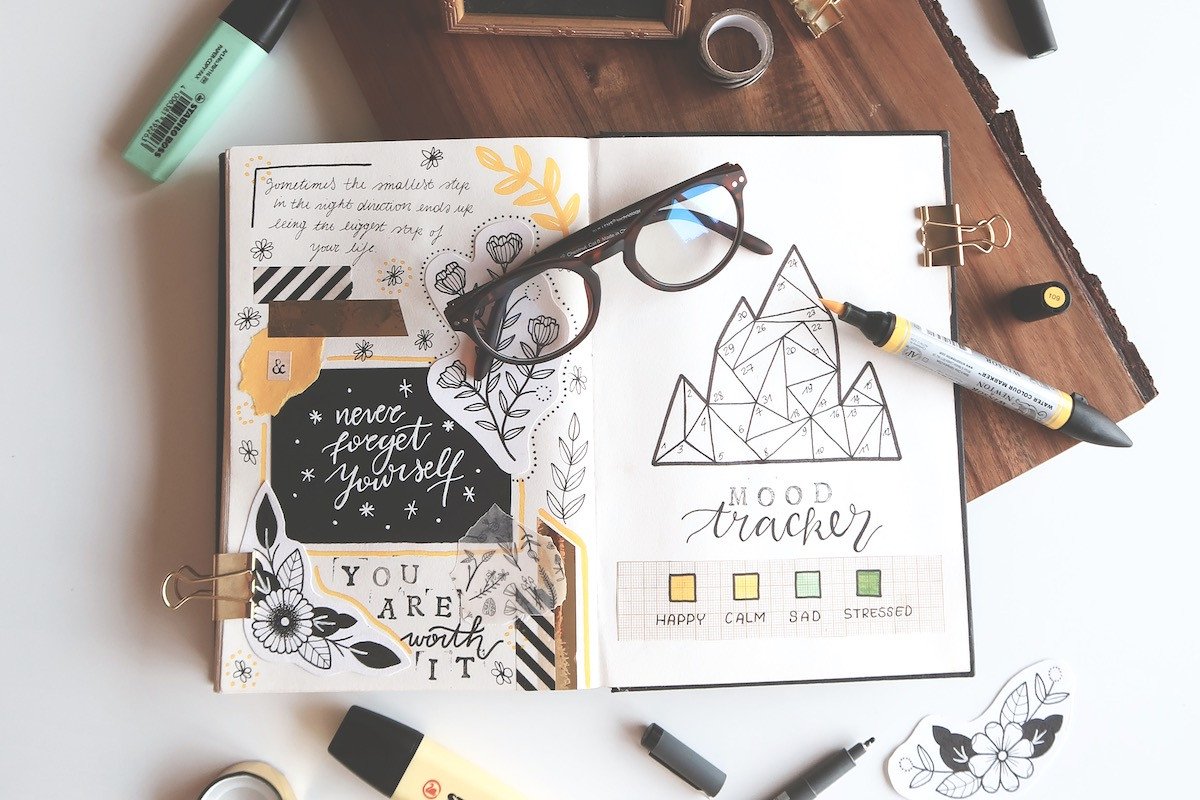But actually, showing off who you are online—strategically—can take your personal brand to the next level. And that can improve your chances of finding a new job, landing new clients, or making a career transition.
87% of recruiters say that they look at an applicant’s LinkedIn profile when considering whether to call them in for an interview. And a recent Quartz article argues that Instagram might actually be "the new LinkedIn" in terms of hiring tools. Intimidating, but also a great opportunity if you play your cards right. The key is to present a unified brand across every channel. We’ve broken the process down into six steps that you can nail in one weekend.

1. First Up, You Need to build a squarespace site
- A visually designed site will instantly elevate your professional vibe
- It allows you to curate examples of your past work to your advantage
- For people considering changing careers, it helps you focus on what you’d like to do next, not what you’re currently doing
Additional Tips
- Spellcheck before going live. This goes for every step of this process. If you’re not a good writer, consider asking someone who is to help you out. There’s also a great app called Grammarly that will help you catch errors
- If you already have a site, now is probably a good time to give yours a little refresh. Is your About page still accurate? Have you completed some new projects that you need to add to your portfolio? Have you explored some of the new templates out there to see if there's one that better fits your work and style? There might be a nice one for you to swap in
2. Next, Focus On Building a Great LinkedIn Profile
Additional Tips
- Did we say “spell check” yet?
- Now’s a great time to ask current or former colleagues to endorse your skills—especially the skills you want to use in your next job—or write you a reference. (Try one of our networking email templates to write the perfect ask)
- Make sure your LinkedIn photo is current and professional. It should typically match the photo on your personal site’s About section (if you’ve added one)
- Speaking of, make sure you add your personal site URL to your LinkedIn profile. It’s surprisingly easy to overlook
3. Check Whether Your Facebook Profile is Work Appropriate
Additional Tips
- Make sure there are no old college photos in your timeline or profile photos that you don’t want strangers to see! Stalking Facebook is a great way to check up on what your Tinder matches really look like, but it’s not ideal if you’re trying to get a job and they find a bunch of old party photos where you're not exactly looking your best.
4. Streamline Your Instagram
Additional Tips
- Add your personal site URL to your profile bio.
- Instagram now has a handy “archive” function. Use it to get rid of old photos from back in the day that don’t match your vibes or interests today.
- Use the same filter every time. And preferably not the ones that come built in on Instagram. Our rec? VSCO. By using the same filter every time, you’ll get a more consistent feed.
- Think about what you’re trying to get across in your bio. If you want to share something that doesn’t match that vibe, consider posting it to Instagram stories instead. That’s the place where you can and probably should have a bit more fun and get a little sloppy.

5. Use Twitter to Become an Industry Expert
Additional Tips
- Make sure your grammar and spelling are on lock. Even though you’re posting instantly, it’s important to take a pause and confirm you didn’t mix up “you’re” and “your.” You never know who’s watching
- Do not post anything on here that’s too personal, obviously. But more than that: be very wary of posting to Twitter during work hours if you’re currently employed, and never say anything negative about your current company or about past companies you’ve worked with. It's not a good look, and it's more public than you think
6. Update Your Email Signature
- While we’re on this subject, even though it’s not about your online brand, now is a good time to update your business card as well. We love MOO for good looking personal cards. Here’s a good tip: pick a business card color scheme that matches your personal site template—it's an easy way to keep things consistent.
7. Google Yourself
- You’ll want to Google yourself regularly—say, every three or four months—to make sure you’re aware of what’s going on there.
- If you delete any unused accounts, it might take a few days for Google to remove them from search results. That’s normal, so don’t panic if an ugly account is still hanging around!