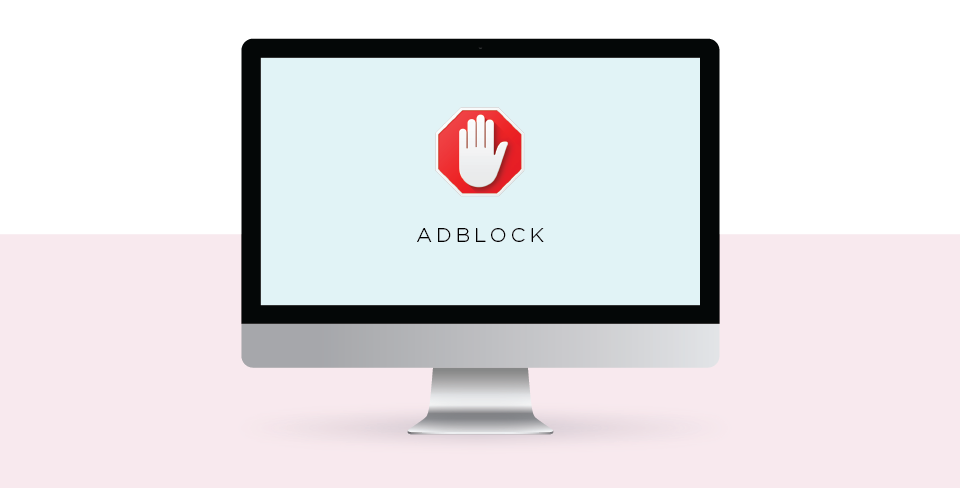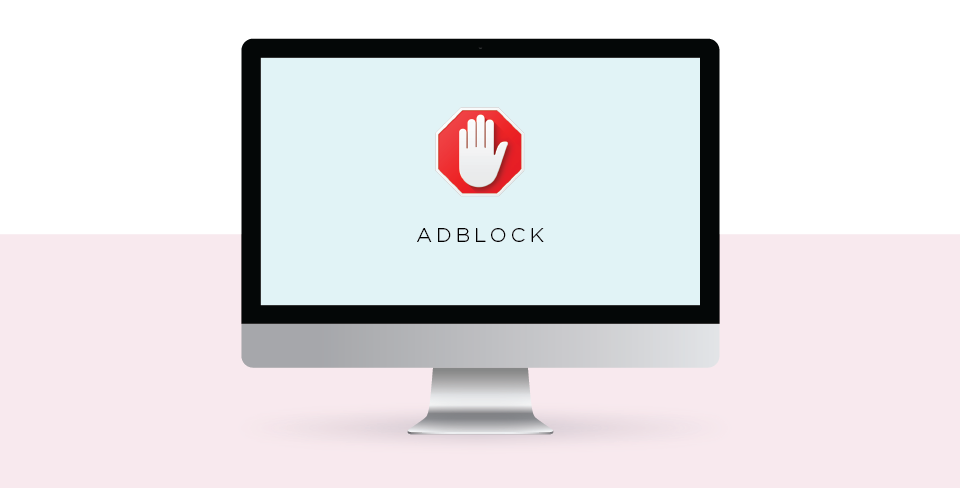Picture this: It’s the end of your 9-to-5 day, and you’ve actually checked off all your tasks on your to-do list.
We know what you’re thinking. This is completely impossible. But you're wrong—end-of-day-dead wrong—because the solution to your constant I’d-rather-look-at-funny-cat-video moments is here, in the form of super simple Chrome productivity plugins. From blocking out distractions to zen sounds for zen vibes to creating browser tab suspension, we've got you covered. Use these tips to take your productivity hack know-how to expert status. You'll make it through the day much faster, we swear.
1. WUNDERLIST
Wunderlist boasts a one-click step to saving your favorite content to your to-do list. The Chrome extension is minimal with beautiful imagery, a clean user interface, and offers an easy way for you add tasks to your list. Wunderlist also integrates with your email to help you escape the chaos of multiple tabs and bookmarks. Plus, it’s free.
2. STAYFOCUSD
Tempted to check Facebook, Instagram, or Snapchat every hour? Yep, us too.
StayFocusd is a Chrome browser extension that limits the amount of time you spend on time-wasting websites. Our favorite part? You can block sites for specific timeframes to work in intervals. It seems impossible not to check your status, but we swear by it now!
3. NOISLI
Not only are we obsessed with the beautifully designed interface of
Noisli, but we are loving the fact that we can mix the tranquil sounds of rain falling with the repetition of a train rolling over railroad tracks. This tool helps you block out annoying noises, reduces stress, and lets you quickly get into the zone for a productive workday.
4. AWESOME SCREENSHOT
Whether you’re tracking time, listening to rain sounds, or staying focused, everyone has their essential plugin they can’t live without. On our top list of must-haves for beating the daily grind, the
Awesome Screenshot plugin is one plugin that saves me so much time in very few clicks. And, it integrates with
Evernote Web Clipper to make life that much simpler.
5. ADBLOCK
It’s pretty easy to slack off in today’s world of pop-ups and distractions of new movie trailers or that pair of shoes you’ve been ogling for weeks! With AdBlock, you can make all those distractions go away.
AdBlock stops video ads, pop-ups, banners, and blocks tracking. Plus, it’s free, open-sourced, and it
actually works.
6. SAVE TO POCKET
We’ve all been there. You get another email newsletter with a great piece of content or stumble across a recipe with avocado that you must try, but you just don’t have time to read it right now. Well,
Save to Pocket is your solution. Pocket’s Chrome extension allows you to save and tag content on the web for later use.
7. THE GREAT SUSPENDER
The Great Suspender is the unicorn to my Google Chrome extensions. On the days it can be tough to feel motivated seeing 30+ tabs open, The Great Suspender plugin gives us peace. It allows us to check our email while having our 30+ tabs open in the background without slowing down our browser. Pretty impressive, huh? We think so.
8. GOOGLE MAIL CHECKER
Is your email killing your powers of concentration? It’s easy to get sucked into responding to the endless incoming emails that never seem to stop on a Monday morning. Sure, we’re totally fine with that, but we know your to-do list just doesn’t consist of you multitasking between emails all day. So, why not do something more productive? In our world, this means some serious time dedicated to checking our emails and the other time, simply monitoring them with the
Google Mail Checker. You can easily manage multiple Gmail accounts from the Chrome extension without having to flip back and forth between accounts.