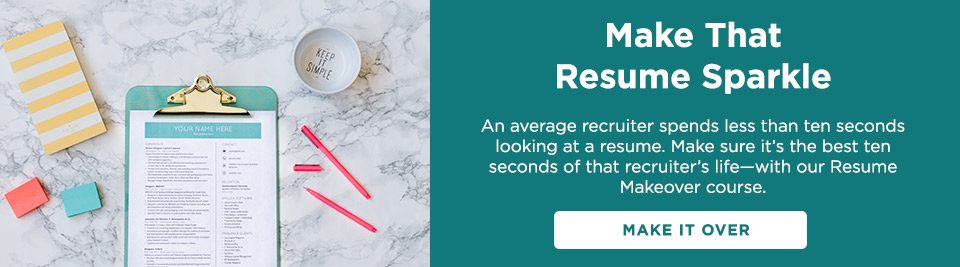When you’re writing your resume, you probably envision a human reading it.
You’ll imagine a thoughtful hiring manager training their eyes over
your impressive resume, skillful formatting, and dazzling experience.
Well, depending on how you’re applying to a job—through a direct reference, word of mouth, or through a job site—
your resume might hit an applicant tracking system before a human ever lays eyes on it.
Table of Contents
Studies have shown that over 75 percent of jobseekers fail to pass through the applicant tracking system! Why? There are two main reasons that resumes fail to pass through an applicant tracking system:
- The formatting, font, or file is unreadable by the applicant tracking system.
- The resume fails to mention or feature the keywords hiring managers and recruiters seek.
Today, we'll address both problems to ensure your resume passes through an ATS with flying colors! Let's make sure your resume is ready to be seen by this software and by hiring managers.
What is an Applicant Tracking System?
An applicant tracking system (ATS) is a software application that enables the electronic handling of incoming applicants. ATS software, often used by mid-sized to enterprise companies, can sort through thousands of resumes—in minutes.
Companies of all shapes and sizes use applicant tracking systems to pare down the recruitment process. In fact,
98 percent of Fortune 500 companies use an ATS to sort through resumes. A
study by Kelly OGC estimates that 66 percent of large companies use an ATS while around 35 percent of smaller organizations use help from recruitment software solutions.
From an applicant’s standpoint, it's crucial to keep the ATS in mind when writing and distributing your resume for certain job opportunities. Even if your resume is great—chock full of experience, achievements, and enviable skills—it may never be grazed by human eyes without first passing through ATS algorithms.
We know—robots reading your resume seems a little scary and disturbing, but it’s not that difficult. Here’s our three-step process to get your resume through any applicant tracking system.
How Recruiters and Hiring Managers Use Applicant Tracking Systems
So, how do recruiters and hiring managers actually use applicant tracking systems to scan your resume?
- Recruiters search resumes by searching keywords and keyphrases in their ATS.
- When they search the key phrases, resumes that prioritize them will appear in their search.
Sounds pretty simple, right? As an applicant, it's crucial to prioritize keywords and skills that are mentioned in the job posting. As long as your detailed work experience, qualifications, and certifications match up with the job listing, any ATS scans should direct a recruiter to your resume.
This article will show you how to use a job ad to identify the right keywords, formatting, and practices to lure any resume scanner.
5 Quick Tips to Keep in Mind When Writing a Resume for ATS
Before we dive into our three-step process, we want to share a few quick tips to keep in mind while writing (or re-writing) your resume to be ATS-friendly.
- Simple formatting. Keep your resume layout and formatting simple.
- Use ATS-friendly templates. When using resume templates, make sure they are ATS-friendly.
- Use the best resume fonts. Use ATS-friendly, readable resume fonts (ie. Arial, Calibri, Cambria, Garamond, Georgia, Helvetica, Times New Roman)
- Label each section of your resume correctly. If the job ad uses "Work Experience", then use the phrase "Work Experience" instead of "Experience"
- Keep your resume file type in mind. Save your resume as a PDF file (unless instructed to send it as a Google Doc, Microsoft Word, or other file type)
- Write your headline! Prioritize your resume headline or resume objective
- Avoid acronyms and abbreviations. Avoid acronyms that an applicant tracking system might not recognize (ie. use Adobe Creative Suite instead of ACS)
How to Create an ATS-Compliant Resume
Step 1: Scour the Job Posting
Step one of resume writing is always going to be optimization and customization.
The best way to show a recruiter or hiring manager that you are serious about a job is by tailoring your resume and cover letter to the job.
This doesn't mean that you should change a few words in your professional summary. Job seekers who are serious about a job should take time to optimize each resume section—and pay attention to soft skills, hard skills, and other resume keywords listed throughout the job posting.
Pro Tip: Don't take the "easy" route. It’s “easy” to apply to a job—and quickly. If you’ve searched for a job on LinkedIn—maybe you even sneak in a quick job search during your lunch break—you are familiar with the “Easy Apply” button. Apply to enough jobs, and you might get a bite. Well, okay, but…
It’s important, as an applicant, not to look at the application and hiring process as a numbers game. This isn’t Tinder. Instead, pare down your job search. Apply to companies that really resonate with you and for positions that can challenge and grow your skillset.
When fed through, some applicant tracking systems will compare your resume directly with the job posting at hand. From there, it will score your resume in terms of how it matches up to the job description. It will score your resume and display the results to the hiring manager or recruiter. Make sure
your resume gets an A+.
The first thing you will want to do is bookmark or print out the job you want. From there, scour it for keywords. Simply copy and paste some of the standout keywords. Make sure you feature these keywords throughout your resume.
Pro Tip: Identify keywords by hierarchy and repeated use. How do you know which words in the job post are keywords? Find the most important keywords and phrases by highlighting phrases that are used repeatedly. If a job post mentions a certain skill set or technical know-how more than once, include it.
Identifying keywords—especially those around responsibilities, software knowledge, and experience—is crucial. If you scoured the job posting and are still unclear, find similar job postings. Compare the phrases used in multiple job posts for your position.
Step 2: Tailor Your Resume with Specific Keywords
Once you have identified your specific target keywords, be methodical about where you insert them.
Insert relevant keywords into relevant sections. For example, if a job description calls for certain skill sets, insert those skills—verbatim if possible—into
your resume. A good applicant tracking system will highlight what your resume has—and what it’s missing.
Pro Tip: Ensure that you are using the exact skills and keywords necessary. For example, if a job posting calls for administrative management experience, use the exact phrase "administrative management experience" throughout your resume.
A good rule of thumb here is this: if you have the skill and it’s listed in the job description, make sure it’s included in your resume.
This may seem like labor-intensive work, but taking 10 minutes to tailor your resume to a specific job will have huge rewards.
Pro Tip: If the job listing uses acronyms to describe specific required skills or experience, your best bet is to include both the acronym and the full version in your resume. For example, if the job listing mentions experience using CMS, mention both phrases, CMS and content management systems.
Step 3: Make Sure Your Resume is Still Human-Friendly
So, you just
revamped your resume to appeal to—literally—a robot. Now that you’ve added a good amount of qualitative keywords to get a killer ATS score, you will also want to ensure your resume is still human-friendly.
It’s a delicate balance, but it’s completely doable. The one page (or slightly over one page) of a resume is valuable. An ATS will love a resume that mentions every keyword, every skill, and every experience.
However, if you simply stuff your resume with relevant buzzwords and phrases, the human who follows will not be impressed. Make sure all of the experience and skills you list are truthful—or at least applicable. Don’t fall into this cheat-y trap.
DO Prioritize Your Headline!
Your
resume headline sits at the top of your resume and explains who you are, your experience, and your professional ambitions. Think of it as a sizzle, a shortened movie trailer that tells viewers what the movie is about.
This is your first chance to reorganize and echo keywords in your resume. Here are a few examples of how to write a resume for a particular job posting
- Job Post Title: Seeking Senior Social Media Manager for eCommerce Startup
- Your Resume Headline: Experienced Senior Social Media Manager with 10+ years' experience launching and growing e-commerce sites.
- Job Post Title: Project Manager at ABC Hospital
- Your Resume Headline: Dedicated Healthcare Project Manager with a career focus in relationships and care.
DO NOT Stuff Your Resume!
We all love a good hack, but sometimes hacks get us into trouble. You might have heard of “keyword stuffing”—maybe even as an ingenious hack to get your resume through an ATS.
Keyword stuffing is when you add additional keywords, either completely out of context or (more sneakily) in “invisible” white text. Keyword stuffing was an SEO practice that Google rooted out and punished. Do not resort to keyword stuffing. You’re better than that.
DO Keep Your Resume Active!
Throughout this article, we've prioritized the ATS system. However, remember that it's always best to create an action-based and living resume. Even though your resume will likely endure a round or two through applicant tracking scans, it will eventually be read by humans, too! Ensure your resume is packed with
powerful language that brings your experience and achievements to life.
Use
action verbs to describe your experience. Employ bullet points to make your resume easy to read. When tailoring the job post, use a similar tone to the job posting. If the hiring manager created a job post with a friendly tone, reflect that in your resume, too.
How to Run a Test ATS Scan
If you've followed all of the steps detailed above, your resume should be ready to be successfully scanned by any applicant tracking system. If you want to double-check, you can use
Jobscan to conduct a free resume scan.
Navigate to
Jobscan or a similar ATS resume checker. Here, you'll be instructed to upload both your resume and the job ad. Jobscan will compare your resume to the job posting and provide you with step-by-step instructions to optimize your resume.
After you upload your resume and the job description to the scanner, it produces a Match Report. This report highlights your resume's skills and keywords, the number of uses, and recommendations for any missing or underused phrases and keywords.
Jobscan also has a database of thousands of well-known companies and the ATS systems they are known to use. When submitting a resume for a particular job post, Jobscan can share personalized tips to make your resume even more attractive (readable) to a particular applicant tracking system.
This vital final step will show you exactly how an ATS "sees" your resume. Don't skip it!