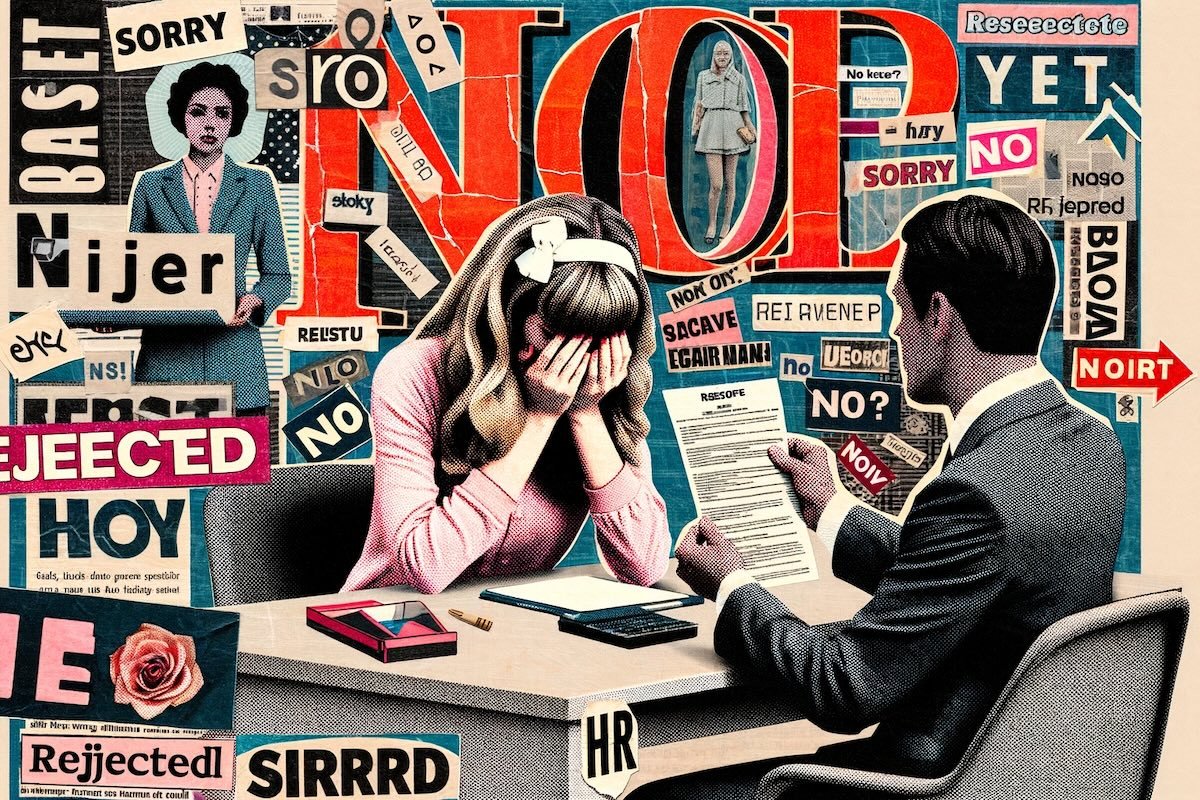Last month, I wrote about how I used a portfolio site to change industries, shift my career direction, and land my ideal job writing full-time. So it goes without saying that I’m a huge believer that portfolio sites can aid your job search. With a portfolio site, you take charge of your own narrative. You have full control over what you choose to focus on, and, by extension, what you want to draw your potential employer’s attention to.
But while creating an online portfolio opens a lot of opportunities, it doesn’t fix a major sticking point in the job search: the interview. And that’s why I’ve got one huge (but surprisingly simple) tip for you: pull out your iPad.
 Squarespace's templates (like the one our Senior Designer, Sarah, uses for her own portfolio) are designed to look great on every screen including an Ipad in landscape.
Squarespace's templates (like the one our Senior Designer, Sarah, uses for her own portfolio) are designed to look great on every screen including an Ipad in landscape.Step 1: Find an iPad (Or Any Tablet Device)
The upside of building a portfolio online, particularly via a platform like Squarespace, is that your site looks good everywhere—on every screen and every device. It’s designed that way.
When potential employers receive your cover letter, resume, and portfolio URL in their inboxes, they can look at your site from their laptops, their phones—they can even project it on a giant screen in the middle of a team meeting if they want to (a scary thought, we know, but one we’ve seen happen before). No matter where they see your work, your work will look its best.
The best part is that this feature works both ways. By bringing an iPad to your interview, you can show your work in the best light possible—on a screen of your choosing where all those visuals and descriptions you spent hours creating look exactly as you intended them to.
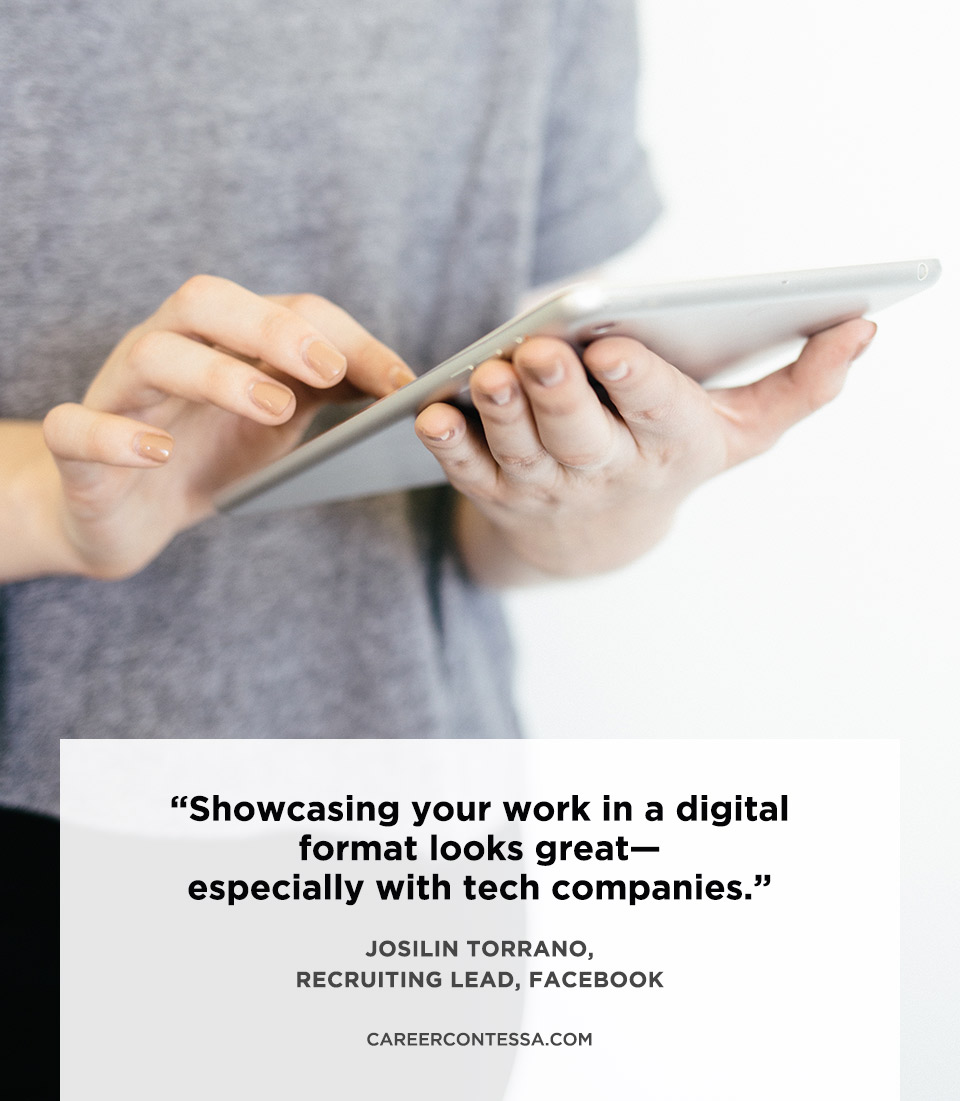
Step 2: Get It Ready the Night Before
Why? Because the room in which you interview might not have wireless (we know it’s a crazy thought but better to assume the worst), and you’re going to want to pull up various projects during your conversation.
When you’re done prepping, get a good night’s sleep.
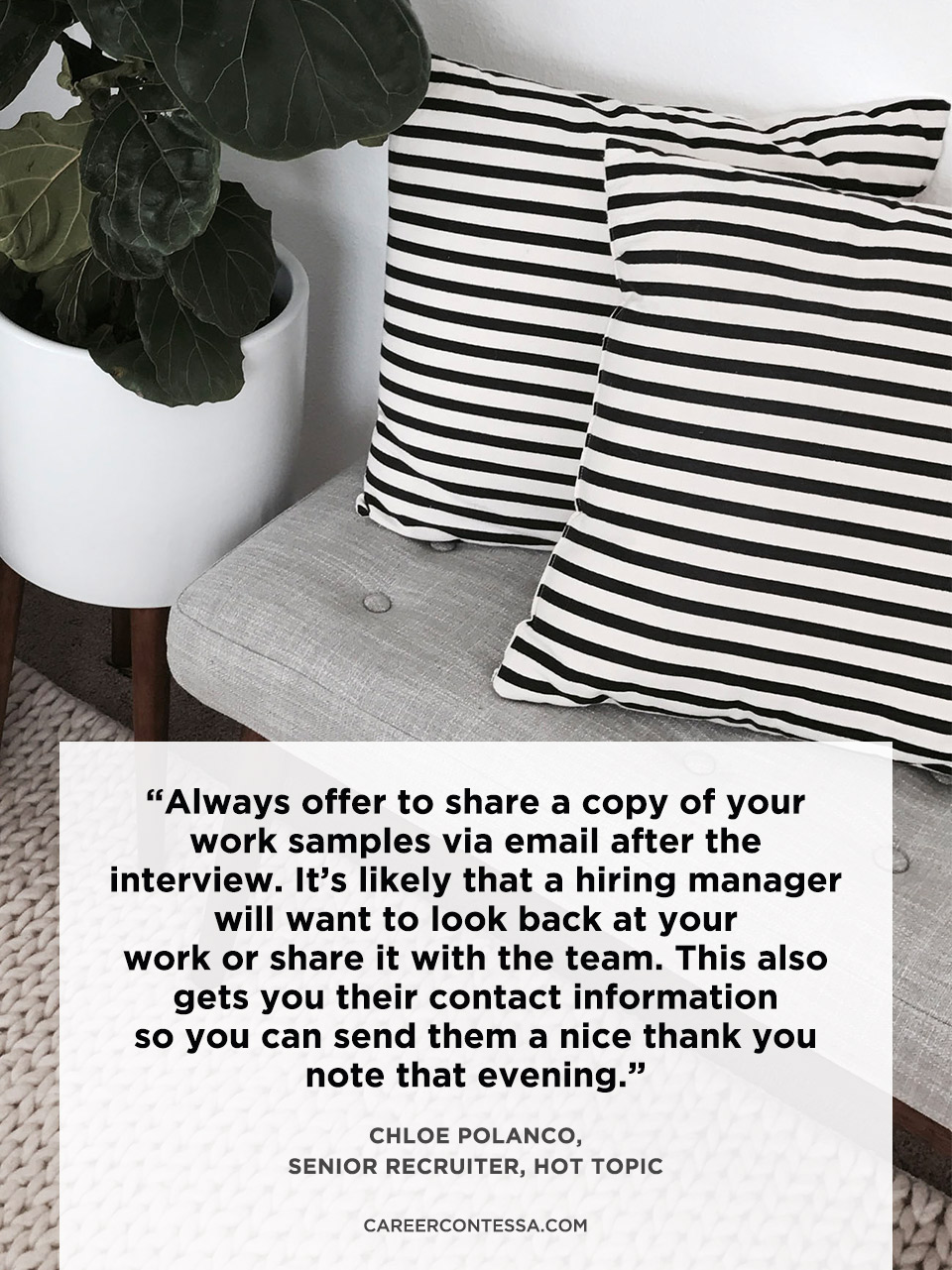
Step 3: Whip It Out During The Interview
Having that iPad means you can show how three-dimensional your work is and, by association, how three-dimensional you are. And it’s the simplest way to set yourself apart from the other candidates who come before and after you and find themselves trying to explain their work via hand motions and convoluted descriptions.
There’s also another added bonus: your project pages will serve as visual cues to remind you of the talking points you wanted to cover. It’s a sneaky way to bring virtual notes into the interview with you. Call it cheating if you like—we’d actually argue it’s the savviest thing any candidate can do. And that, readers, is why they’ll remember you.
And if the conversation turns to a project you haven’t preloaded? Politely ask the interviewer if there’s an easy way to connect to the internet, so you can pull them up. If there isn’t, send her those links in your thank-you email. It’s a great way to add some personalization to your note, thereby giving you another opportunity to stay top-of-mind.
So in three words: bring an iPad. Do it every time, and you’ll never find yourself stuck in an interview process for long.
Ready to start your website? Squarespace makes it easy for anyone to build a home online. When you're ready to subscribe be sure to use coupon CONTESSA10 for 10% off your first purchase.